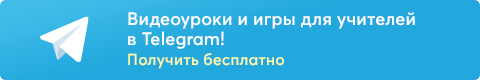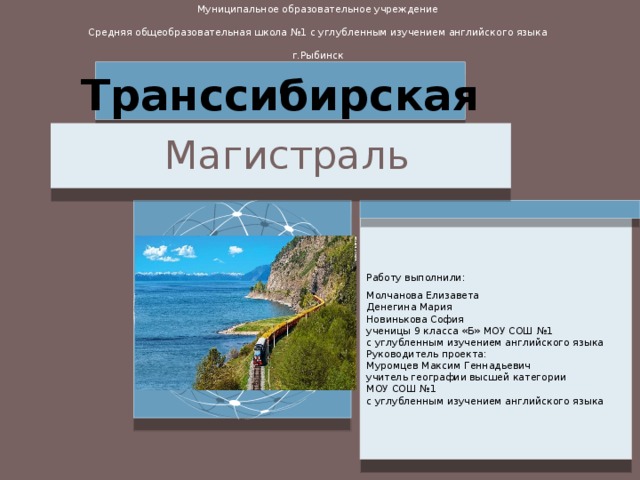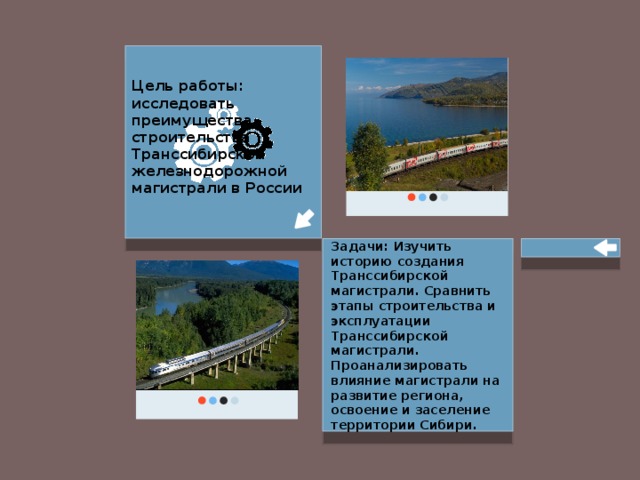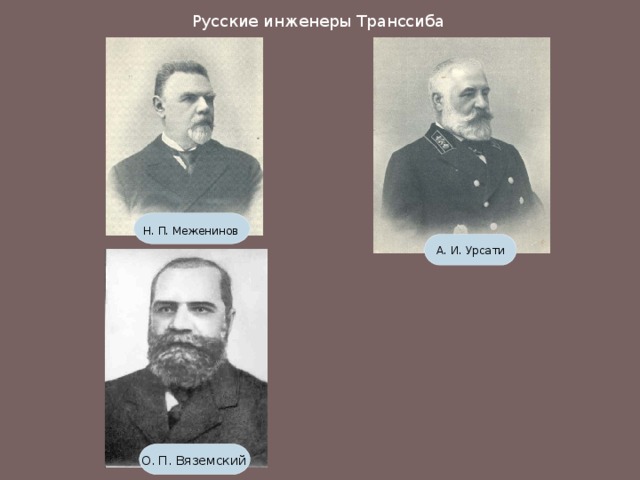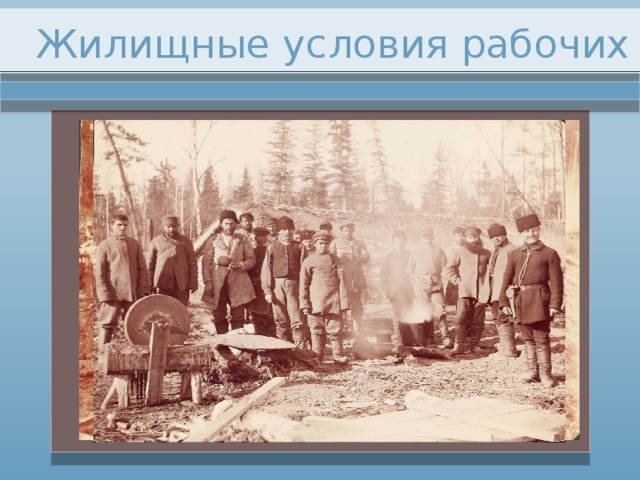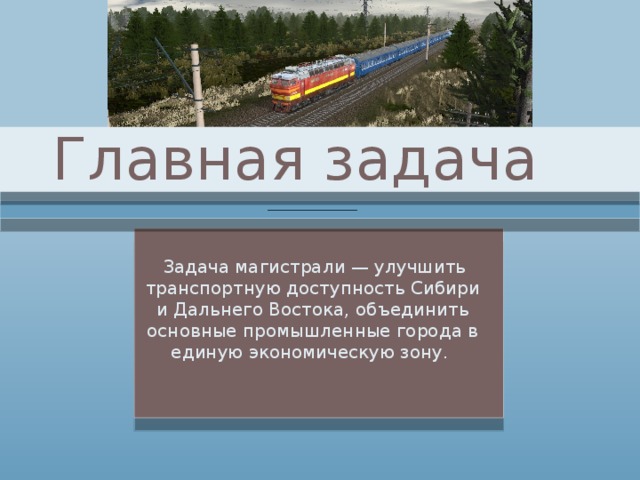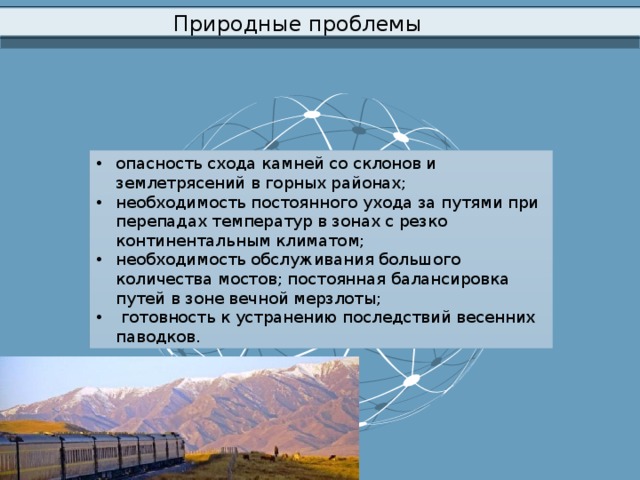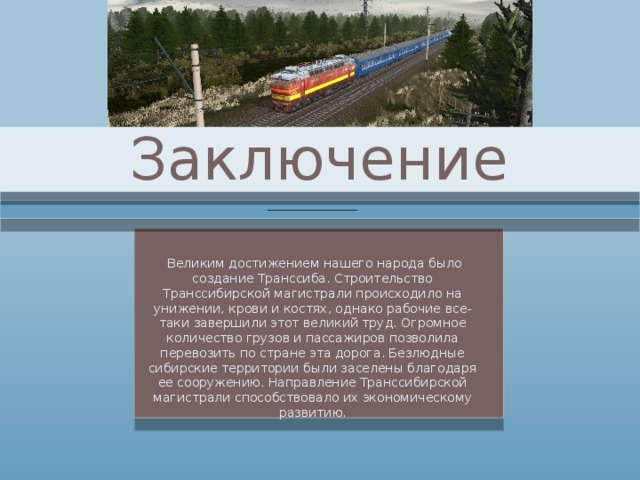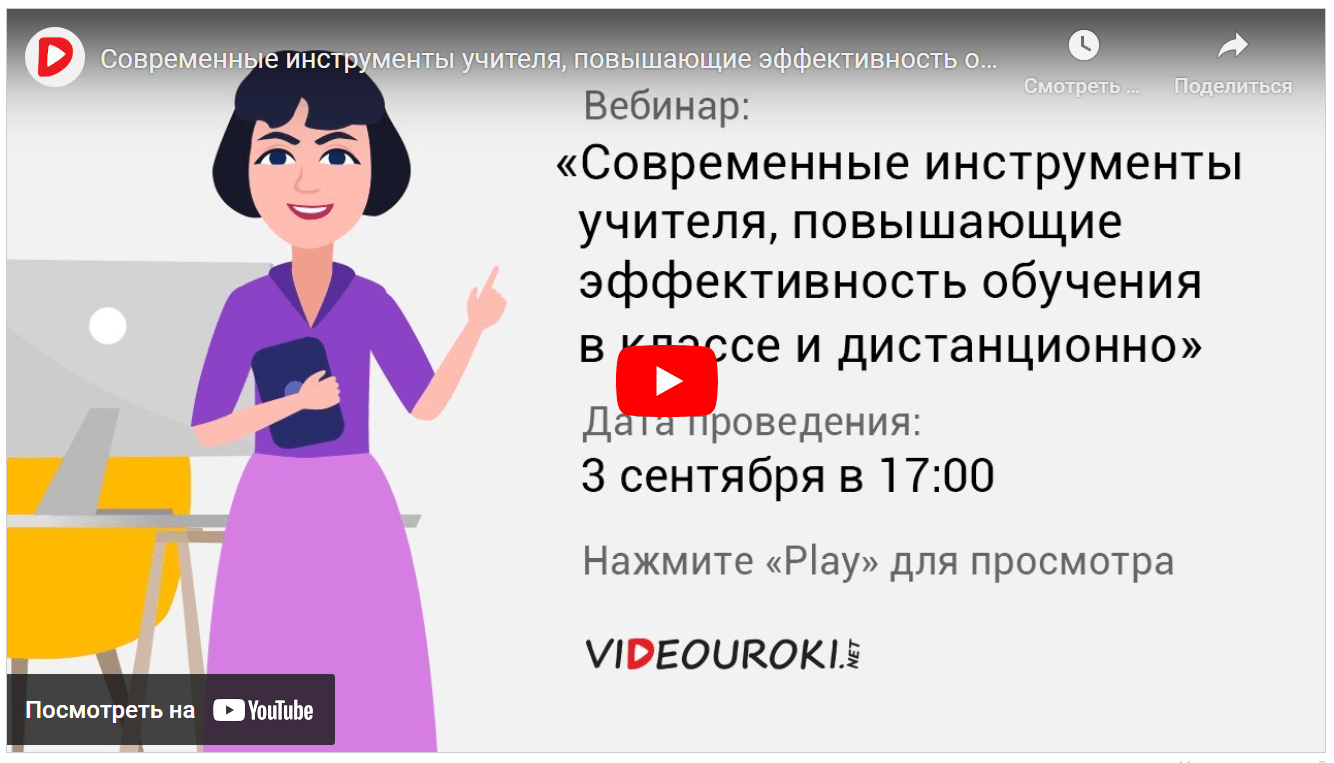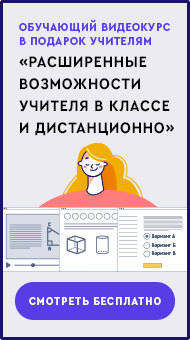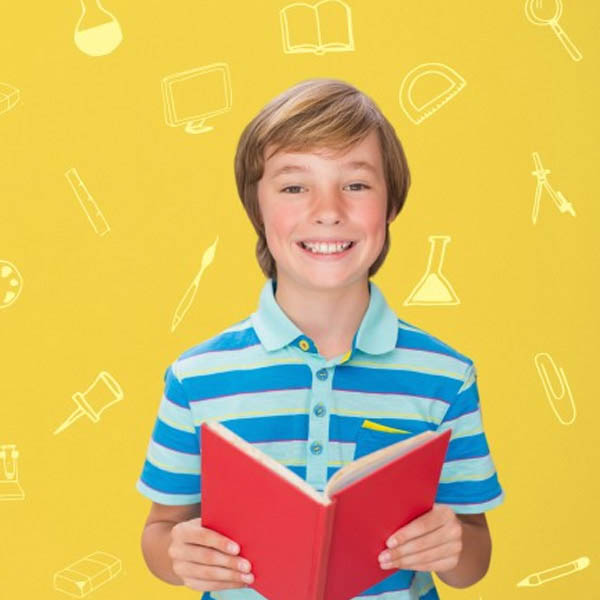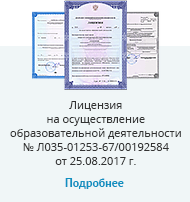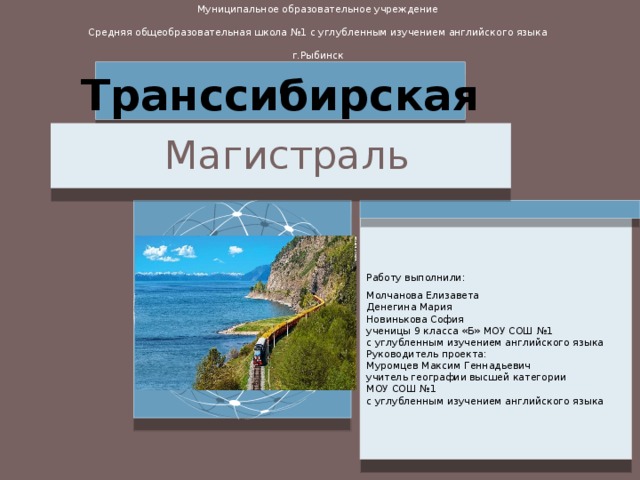
Муниципальное образовательное учреждение
Средняя общеобразовательная школа №1 с углубленным изучением английского языка
г.Рыбинск
Работу выполнили:
Молчанова Елизавета
Денегина Мария
Новинькова София
ученицы 9 класса «Б» МОУ СОШ №1
с углубленным изучением английского языка
Руководитель проекта:
Муромцев Максим Геннадьевич
учитель географии высшей категории
МОУ СОШ №1
с углубленным изучением английского языка
Транссибирская
Магистраль
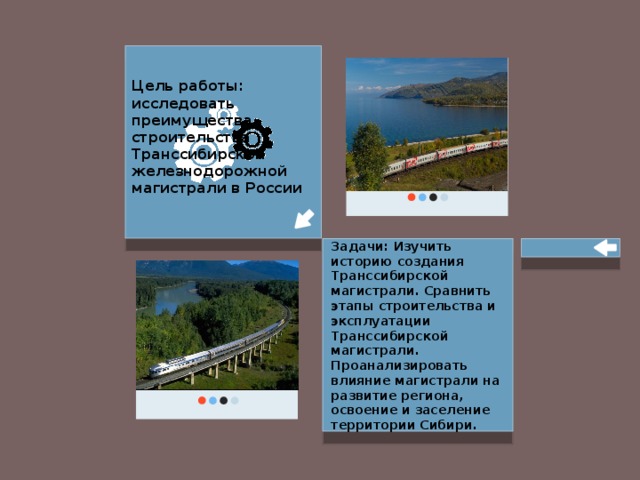
Цель работы: исследовать преимущества строительства Транссибирской железнодорожной магистрали в России
Задачи: Изучить историю создания Транссибирской магистрали. Сравнить этапы строительства и эксплуатации Транссибирской магистрали. Проанализировать влияние магистрали на развитие региона, освоение и заселение территории Сибири.

Введение
Железная дорога пролегает через всю Россию, соединяя Москву и Санкт-Петербург с крупнейшими сибирскими и дальневосточными промышленными городами страны.
Длина магистрали
9288,2 км
самая длинная железная дорога в мире
Пропускная способность
100 млн тонн грузов в год

Строительство
Как строилась дорога ?
Начало строительства дороги
Вручную производились все работы. Самыми примитивными были
орудия труда - лопата, пила, топор, тачка и кайло.
31 (19 по старому стилю) мая 1891 г.

Change the Color
of any of the boxes specifically to any color you want. Right click on top of the box and change the color by choosing “format shape.” Then choose the “Fill” drop down to pick the color. Notice when selecting a box that there may be a picture or text box on top of the colored box. This will prevent you from selecting the box easily. You can hide the item blocking the colored box by going to the selection panel. To get there go to the “HOME” tab up top and chose “select” on the far right, and then selection pane. This will give you access to all the objects on each page. Click the eye icon next to any object in the panel to hide or reveal items. Some colors you see in the boxes are part of the background color. To change the background color see below for instructions.
Строительство Транссибирской магистрали
To Change the Color
of the background/tan color. Right click in the tan box (make sure not to select the text box) and choose “format background”, then select the “Color” box under the fill tab, pick your new color and all the boxes will change color.
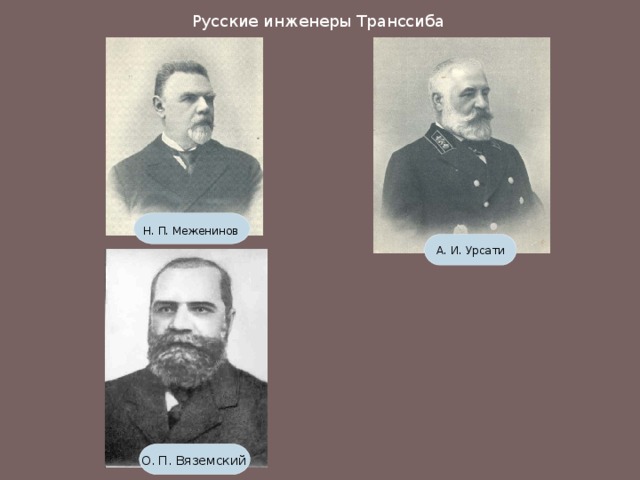
Change the Color
of any of the boxes specifically to any color you want. Right click on top of the box and change the color by choosing “format shape.” Then choose the “Fill” drop down to pick the color. Notice when selecting a box that there may be a picture or text box on top of the colored box. This will prevent you from selecting the box easily. You can hide the item blocking the colored box by going to the selection panel. To get there go to the “HOME” tab up top and chose “select” on the far right, and then selection pane. This will give you access to all the objects on each page. Click the eye icon next to any object in the panel to hide or reveal items. Some colors you see in the boxes are part of the background color. To change the background color see below for instructions.
Русские инженеры Транссиба
Н. П. Меженинов
А. И. Урсати
To Change the Color
of the background/tan color. Right click in the tan box (make sure not to select the text box) and choose “format background”, then select the “Color” box under the fill tab, pick your new color and all the boxes will change color.
О. П. Вяземский
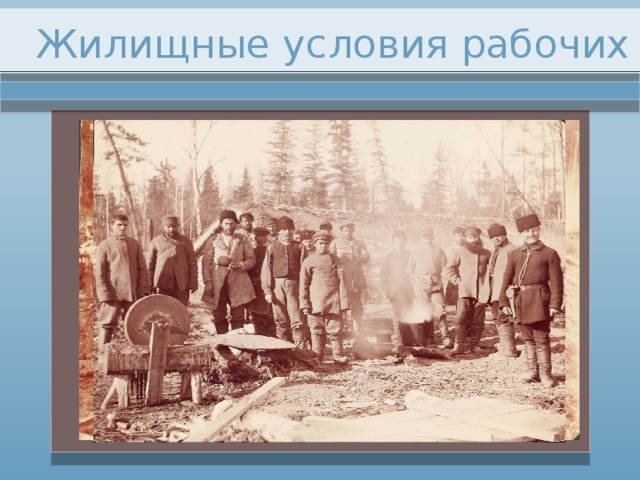
Change the Color
of any of the boxes specifically to any color you want. Right click on top of the box and change the color by choosing “format shape.” Then choose the “Fill” drop down to pick the color. Notice when selecting a box that there may be a picture or text box on top of the colored box. This will prevent you from selecting the box easily. You can hide the item blocking the colored box by going to the selection panel. To get there go to the “HOME” tab up top and chose “select” on the far right, and then selection pane. This will give you access to all the objects on each page. Click the eye icon next to any object in the panel to hide or reveal items. Some colors you see in the boxes are part of the background color. To change the background color see below for instructions.
Жилищные условия рабочих
To Change the Color
of the background/tan color. Right click in the tan box (make sure not to select the text box) and choose “format background”, then select the “Color” box under the fill tab, pick your new color and all the boxes will change color.
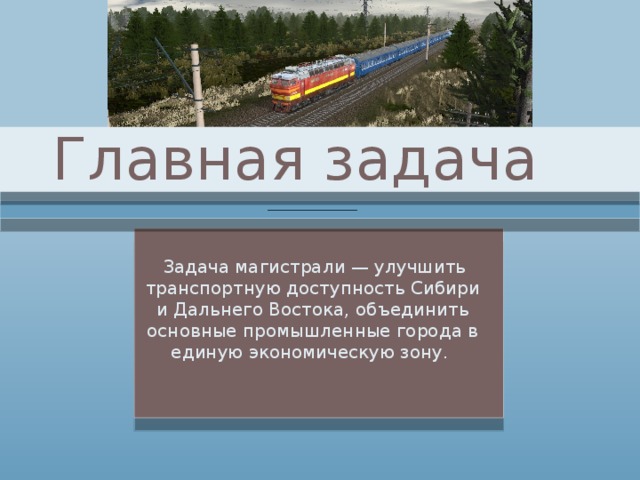
Change the Color
of any of the boxes specifically to any color you want. Right click on top of the box and change the color by choosing “format shape.” Then choose the “Fill” drop down to pick the color. Notice when selecting a box that there may be a picture or text box on top of the colored box. This will prevent you from selecting the box easily. You can hide the item blocking the colored box by going to the selection panel. To get there go to the “HOME” tab up top and chose “select” on the far right, and then selection pane. This will give you access to all the objects on each page. Click the eye icon next to any object in the panel to hide or reveal items. Some colors you see in the boxes are part of the background color. To change the background color see below for instructions.
Главная задача
Задача магистрали — улучшить транспортную доступность Сибири и Дальнего Востока, объединить основные промышленные города в единую экономическую зону.
To Change the Color
of the background/tan color. Right click in the tan box (make sure not to select the text box) and choose “format background”, then select the “Color” box under the fill tab, pick your new color and all the boxes will change color.
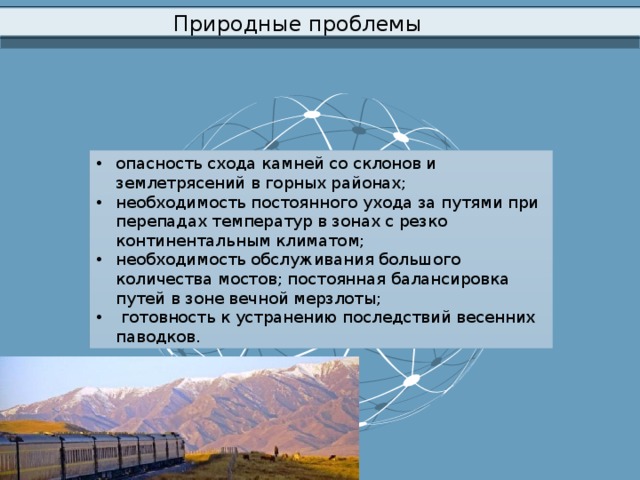
Природные проблемы
- опасность схода камней со склонов и землетрясений в горных районах;
- необходимость постоянного ухода за путями при перепадах температур в зонах с резко континентальным климатом;
- необходимость обслуживания большого количества мостов; постоянная балансировка путей в зоне вечной мерзлоты;
- готовность к устранению последствий весенних паводков.

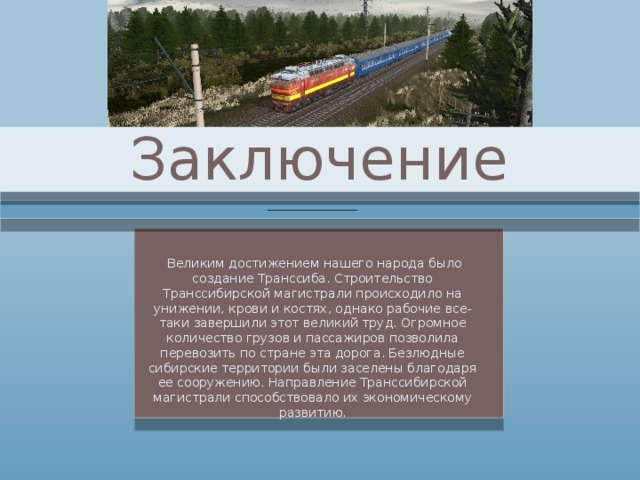
Change the Color
of any of the boxes specifically to any color you want. Right click on top of the box and change the color by choosing “format shape.” Then choose the “Fill” drop down to pick the color. Notice when selecting a box that there may be a picture or text box on top of the colored box. This will prevent you from selecting the box easily. You can hide the item blocking the colored box by going to the selection panel. To get there go to the “HOME” tab up top and chose “select” on the far right, and then selection pane. This will give you access to all the objects on each page. Click the eye icon next to any object in the panel to hide or reveal items. Some colors you see in the boxes are part of the background color. To change the background color see below for instructions.
Заключение
Великим достижением нашего народа было создание Транссиба. Строительство Транссибирской магистрали происходило на унижении, крови и костях, однако рабочие все-таки завершили этот великий труд. Огромное количество грузов и пассажиров позволила перевозить по стране эта дорога. Безлюдные сибирские территории были заселены благодаря ее сооружению. Направление Транссибирской магистрали способствовало их экономическому развитию.
To Change the Color
of the background/tan color. Right click in the tan box (make sure not to select the text box) and choose “format background”, then select the “Color” box under the fill tab, pick your new color and all the boxes will change color.

Спасибо за внимание!