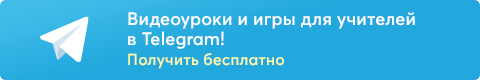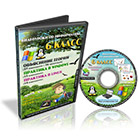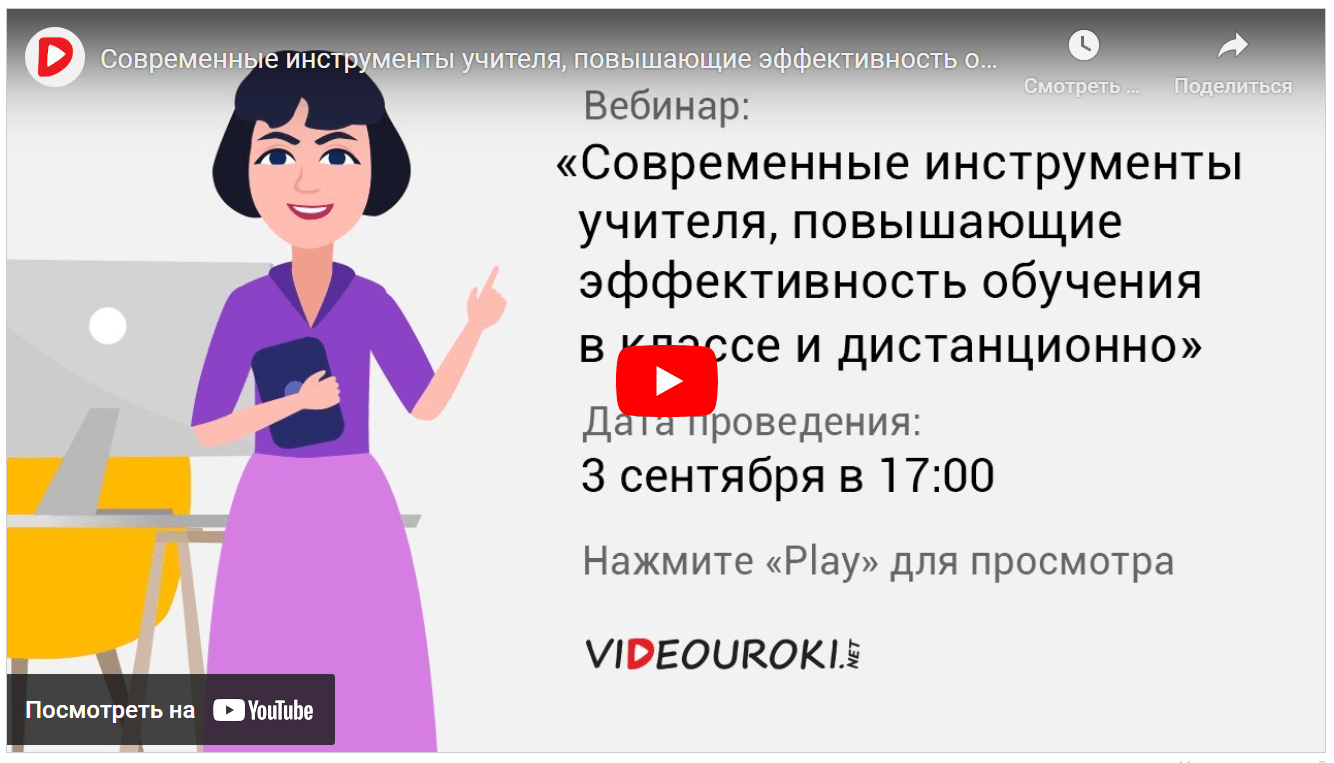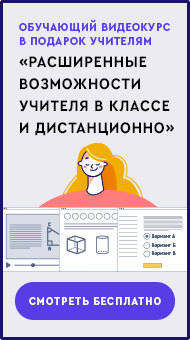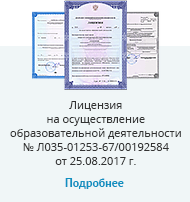Кіріспе
Семинар – сабақ бұл танымдылықтың белсенді бір түрі болып табылады. Бұл сабақта оқытушының жетекшілігімен оқушылар әртүрлі білім қайнар көздері бойынша материалдарды оқып, есептерді ұжымдасып талдап, шығарып және өздік жұмыстарын бағалайды. Осындай белсенді сабақтарда оқушыларда әдебиеттермен жұмыс жасау, шығармашылық ой қабілеттері дамиды.
Семинардың сабақтардын міндетті элементтерінің бірі өздігімен оқу нәтижесін ұжымдасып талдау болып табылады. Семинар консультация сияқты оқу формасымен тығыз байланысты болып табылады.
Семинардың негізгі функциялары:
Оқытушылық – оқылатын материалды өздігімен талдау дағдыларын, теориялық және тәжірибелік сұрақтарды белсенді талдауын қалыптастырды, оқушылардың білімдерін кеңейтіп, бекітеді.
Тәрбиелік – оқушылардың талқылау кезінде принципшілдігін қалыптастырады, жеке қасиеттерін қалыптастыруға әрекет етеді.
Бақылаушы – оқушылардың сабаққа жүйелі түрде дайындалу деңгейін, болашақ мамандығына тәжірибелік дайындығын және өздігімен дайындалу сапасын бағалауға мүмкіндік береді.
Мақсаты: өзігімен ойлау дағдыларын қалыптастыру, мәселені топтасып талдау, оқушылардың семинар тақырыбына қызығушылықтарын, белсенділіктерін арттыру.
Дайындық кезеңі:
Семнарға тақырып және тапсырмалар дайындау
Оқушыларды тапсырмалармен таныстырып, талдау, түзетулер енгізу
Тапсырмаларды оқушыларға бекіту: жалпы, топтасып, жеке
Оқушылардың материалдарды дайындау, жинақтау
Оқушыларға консультация беру
Сабақты өткізу
Әдістемелік әзірленім
Семинар негізгі 3 кезеңге бөлінеді: оқытушының сөзі, жоспардың пунктерін талдау, жасаған жұмыстарына қорытынды жасау.
Сабақтың басында оқытушы тақырыпты айтып, оны оқу мақсатымен, оның курс тақырыбындағы маңыздылығымен таныстырады. Бұл бөлімге 4-5 минут уақыт беріледі.
Оқытушының сөзінен кейін басндама дайындаған оқушыларға сөз беріледі. Оқушылар баяндамашыға ескерту жасауға болмайды, себебі баяндама жасаған оқушы тақырып бойынша ақпараты мол.
Оқушылардың дайындығына байланысты келесі варианттарды қолдануға болады:
- сөзді нақты бір оқушыға беру
- қосымша тақырып бойынша өз еркімен сөз сөйлейтін оқушыларға сөз беру
- сабаққа белсенділік танытпаған оқушыларды әңгімеге тарту
Семинар оқытушының сөзімен аяқталады, онда оқытушы талдау нәтижесін, тақырыптың маңыздылығын, басқа тақырыптармен байланысы туралы айтып өтеді. Мұнда оқушыларды бағалауда ерекше назар аударылуы тиіс. Баяндама жасаған оқушылар олардың опоненттеріне, талдауда белсенділік танытқан оқушылар аталып өтеді.
Қорытынды
Берілген семинар-сабақ оқушыларды белсенділіктерін арттыруға, оқушылардың білімдерін объектілі бағалауға, оқушыларға ұжымдасып жұмыс жасауға, өз ойын жеткізе білуге тиімді.
№10.Plan of the lesson
Subject:Information technology
The theme of course №4.2. Computer viruses, antivirus software
The theme of the lesson №10. Computer viruses, antivirus software
Type of the lesson: lecture, combined, seminar
| Request for the student’s preparation |
| Basic competence | At the end of the class, the student will: Know how to identify signs a computer may be infected with malicious software Be able to protect their computer using antivirus and antispyware software Understand what viruses, spyware, and Trojans are Know how to avoid inadvertently downloading malicious software Know how to use Antivirus software |
| Professional competence | Basic understanding of the function of a computer antivirus software |
| Objectives | educational | Know: How computer viruses are spread Understand: Why it is important to update their anti-virus software at home on a regular basis Be able to: To use the search facility to find a missing document |
| cultural | In the study of this subject, students should learn to respect the principles inherent to the financiers, such as organization, individuality, integrity and others. |
| Practical-developing | The development of intellectual thinking, the ability to analyze, to listen carefully and to work independently. |
Subject interrelation
| Use | Economical information |
| Is used | Information technology |
Equipments
| Visual aids | Lecture, materials of the lesson |
| Technical aids |
|
| Literatures | «30 уроков по информатике» Балафанов Е.К., Бурибеков Б., Даулеткулов |
| Extra | «Операционная система Windows98» Балафанов Е.К., Бурибеков Б., Даулеткулов Г.А Джапарова «Основы информатики» |
Procedure of the lesson
| № | Elements of the lesson, procedures, methods of teaching | Notes |
| 1. | Organization moment: Good morning, students. Sit down, please. - Who is on dutytoday? - I am on duty today. - What date is it today? - Today is the ________of ____________ – What day is it today? - Today is Friday – Who is absenttoday? - all are present - ___________ is (are) absent today. - Is ______ ill? - Yes, he is/ Not, he is not/ I don’t know. - What season is it now? - Spring - How do you do? I hope that you are fine! - Are you ready for this lesson? That’s great! |
|
| 2. | Checking home task Methodical recommendations for the realization of seminar lesson The main questions of a theme: 1. The beginning of computer viruses, antivirus software. 2. Types of computer viruses 3. Methods and functions of antivirus software. Methods of training and teaching: Seminar is spent by a technique of «small groups», where each subgroup should cover the maintenance of questions by the plan of a seminar under the tutor direction. After discussing each question, there is the discussion with whole group. Besides there will the abstract reports on themes: «What is a computer virus?», «Types of Computer Virus». Questions: What tool was discovered by the Mesopotamians in around 3000 BC? (Abacus) What does constitute an abacus? (An abacus consisted of beads on movable rods divided into two parts.) Who invented an adding machine in 1642? (Blaise Pascal, a French mathematician) Whom do we call “Father of Modern Computers” and why? (Charles Babbage) What are the five components that make up an information system? (Information systems are made up of five components: hardware, software, data, people, and process) What are three examples of information system hardware? (Computers, keyboards, disk drives) Microsoft Windows is an example of which component of information systems? (Software) What is the definition of a process? (A process is a series of steps undertaken to achieve a desired outcome or goal) What are at least 3 things that plug into a computer to help do a particular job? What are some of the parts inside a computer and what do they do? What is a motherboard? A CPU?(Motherboard - the large circuit board in the middle of the case which houses the main components of the computer. The CPU, or the Central Processing Unit, is the brain of the computer and the single most important chip in the computer. The CPU performs the system's calculating and processing.) How are computers kept from overheating? (Any fan inside a computer case used for cooling purposes) What is a Computer Memory? What is aVideo card? What types has a computer case? What components directly attached to the motherboard? (CPU, Chipset, Random-Access Memory(RAM), Read-Only Memory(ROM), BIOS(Basic Input Output System), Buses, Ports) What is aHard disk? (It used to store computer data and program.) Types of peripheral devices(Input, Output, Storage, Communication) Which devices are input devices? (Keyboard, Mouse, Microphone, Scanner) Which devices are output devices? (Monitors, Printers, Speakers) Which devices are storage devices? (CD-ROM, CD-RW, DVD-R, DVD-RW, Flash drive) Which devices are communication devices? (Modem, Webcam) What is a Keyboard? (A set of keys) How many keys has keyboardtypically? (101 or 105 keys) What is amouse? (The mouse allows you to select an item on the screen. Mouse moves your cursor to different points on the screen) How many buttons has a mouse? (at least two buttons) What for we use a Joystick? (to play computer games) What is a trackball? (A trackball is a mouse lying on its back) What is a microphone? (You can record sound into the computer by using a microphone) What is a scanner? (A scanner can be used to input pictures and text into a computer) What is a monitor? (The part of a computer that allows you to see what the computer is processing) What types has a monitor? (Cathode-ray tube (CRT),Liquid Crystal Display (LCD or flat-panel)) What is a printer? (A printer is a peripheral device that produces a physical copy or hard copy of the computer’s output) What is a plotter? (A plotter is a printer that uses a pen that moves over a large revolving sheet of paper.) Where can be used a plotter? (It is used in engineering, drafting, map making, and seismology) Call storage device that uses laser technology to read data that is permanently stored on compact disks, cannot be used to write data to a disk (CD-ROM) A storage device that reads data from CD’s and also can write data to CD’s (CD-RW) External storage devices that can be used like a external hard drive (Flash drive) What is a modem? (A modem is a device that enables a computer to transmit data over, for example, telephone or cable lines.) A device that is similar to a video camera. (Webcam) What is a folder? (Windows uses folders to help you organize files. You can put files inside a folder, just like you would put documents inside a real folder) Two main ways to open a file (Find the file on your computer and double-click it.Open the application, then use the application to open the file. Once the application is open, you can go to the File menu at the top of the window and select Open) How move a file from one location to another? (Click and drag the file to the desired location, release the mouse. The file will appear in the new location) How we can create a new folder? (You can right-click where you want the folder to appear, then select New Folder.) |
|
| 3. | Presentation stage: Presenting the theme of the lesson: The theme of course №4.2. Computer viruses, antivirus software The theme of the lesson №10. Computer viruses, antivirus software |
|
| 4. | Performance stage |
|
| 5. | Conclusion: 1. What new have you known at the lesson today? 2. Have you any questions? a) Giving home-task: LectureГ.А.Джапарова «Основы информатики» стр. 57-62 b) Evaluation of the results of the lesson Today I want to say that such students as _________work very well |
|
Teacher G.Mukushova
The theme of course №4.2. Computer viruses, antivirus software
The theme of the lesson №10. Computer viruses, antivirus software
What is a computer virus?
Computer viruses are small software programs that are designed to spread from one computer to another and to interfere with computer operation.
A virus might corrupt or delete data on your computer, use your e-mail program to spread itself to other computers, or even erase everything on your hard disk.
Types of Computer Virus
Time Bomb
Logical Bomb
Worm
Boot Sector Virus
Macros Virus
Script Virus
Trojan Horse
A time bomb is a virus program that performs an activity on a particular date.
A logical bomb is a destructive program that performs an activity when a certain action has occurred.
A worm is also a destructive program that fills a computer system with self-replicating information, clogging the system so that its operations are slowed down or stopped.
A boot sector virus infects boot sector of computers. During system boot, boot sector virus is loaded into main memory and destroys data stored in hard disk.
A macro virus is associated with application software like word and excel. When opening the infected document, macro virus is loaded into main memory and destroys the data stored in hard disk.
Commonly found script viruses are written using the Visual Basic Scripting edition (VBS) and the JavaScript programming languages.
Trojan Horse is a destructive program. It usually pretends as computer games or application software. If executed, computer system will be damaged.
Trojan Horse usually comes with monitoring tools and key loggers.
| virus | вирус | вирус | |ˈvʌɪrəs| |
-
| spread | тарату | распространять | |sprɛd| |
-
| interfere | Зиян келтіру | вредить | |ɪntəˈfɪə| |
-
| corrupt | зақымдалған | испорченный | |kəˈrʌpt| |
-
| erase | Өшіру, жою | стирать | |ɪˈreɪz| |
-
| bomb | бомба | бомба | |bɒm| |
-
| logical | логикалық | логический | |ˈlɒdʒɪk(ə)l| |
-
| worm | құрт | червь | |wɜːm| |
-
| boot sector virus | Жүктелуші вирус | загрузочный вирус | |buːt ˈsɛktə ˈvʌɪrəs | |
-
| macro virus | макровирус | макровирус | |ˈmakrəʊˈvʌɪrəs | |
-
| Script | сценарий | сценарий | |skrɪpt| |
-
| Trojan Horse | Троян аты | троянский конь | |ˈtrəʊdʒ(ə)n hɔːs| |
-
| particular | Ерекше, арнайы | особый, особенный; специфический | |pəˈtɪkjʊlə| |
-
| destructive | бұзушы | разрушительный | |dɪˈstrʌktɪv| |
-
| occurred | болу | случаться, происходить | |əˈkəː| |
-
| fill | толтыру | заполнять, наполнять | |fɪl| |
-
| Self-replicating | Өздігінен көшірілетін | самовоспроизводящийся, ауторепродуктивный | | self ˈreplɪkeɪtɪŋ| |
-
| clogging | ластау | засорение | |ˈklɒɡɪŋ| |
| Ағылшын тілінде | Қазақ тілінде |
| What is a computer virus? Computer viruses are small software programs that are designed to spread from one computer to another and to interfere with computer operation. | Компьютерлік вирус дегеніміз не? Компьютерлік вирустар бір компьютерден екінші компьютерге таралып, компьютер жұмысына зиян келтіретін кішкентай бағдарламалар болып табылады. |
| A virus might corrupt or delete data on your computer, use your e-mail program to spread itself to other computers, or even erase everything on your hard disk. | Вирус сіздің компьютеріңіздегі берілгендерді зақымдауы немесе жоюы, сіздің электрондық поштаңызды өзін басқа компьютерлерге тарату үшін қолдануы, немесе сіздің қатты дискіңіздегі кез келген ақпаратты жоюы мүмкін. |
| Types of Computer Virus Time Bomb Logical Bomb Worm Boot Sector Virus Macros Virus Script Virus Trojan Horse | Компьютерлік вирус түрлері: Уақыт бомбасы Логикалық бомба Құрт Жүктелуші вирус Макро вирус Скрипт вирус Троян аты |
| A time bomb is a virus program that performs an activity on a particular date | Уақыт бомбасы қызметін арнайы бір күні белсендіретін вирустық программа. |
| A logical bomb is a destructive program that performs an activity when a certain action has occurred. | Логикалық бомба қандай да бір әрекет жасалған кезде өз қызметін белсендіретін бұзушы программа. |
| A worm is also a destructive program that fills a computer system with self-replicating information, clogging the system so that its operations are slowed down or stopped | «Құрт» та бұзушы бағдарлама болып табылады, ол компьютерлік жүйені өздігінен жасалатын көшірмелері арқылы толтырып, операциялар баяулап немесе тоқтатылатындай етіп жүйені ластап тастайды. |
| A boot sector virus infects boot sector of computers. During system boot, boot sector virus is loaded into main memory and destroys data stored in hard disk | Жүктелуші вирус компьютердің жүктелетін секторын зақымдайды. |
Teacher G.Mukushova