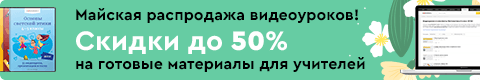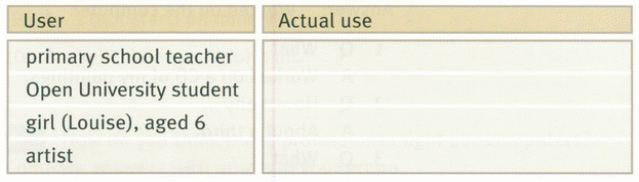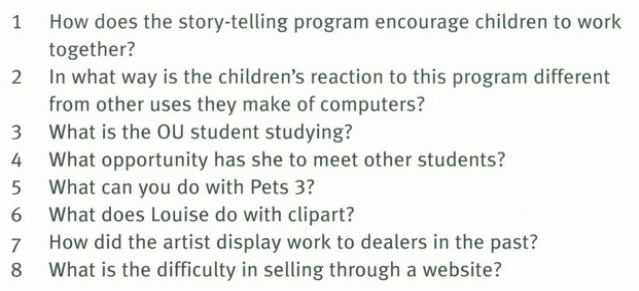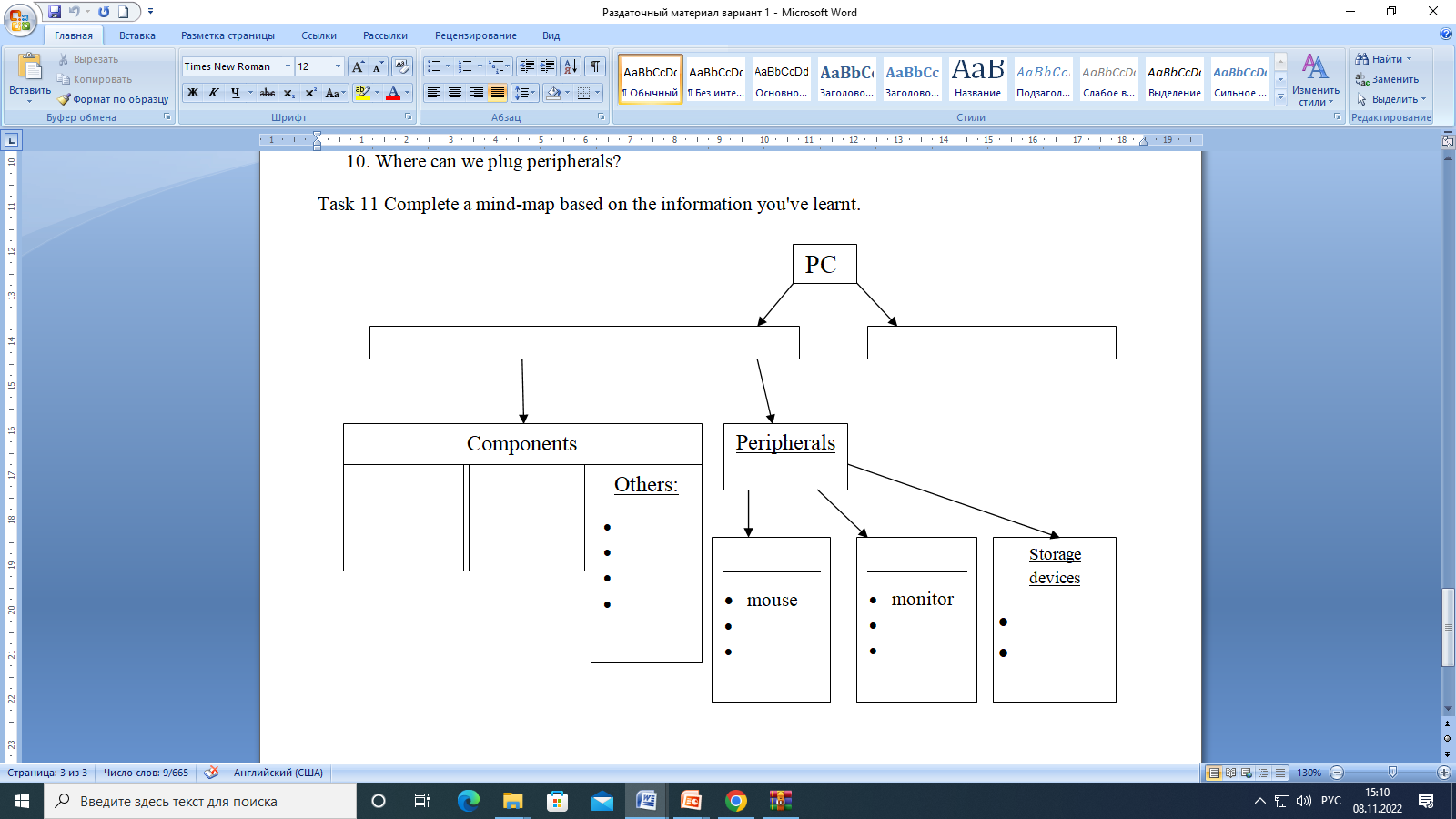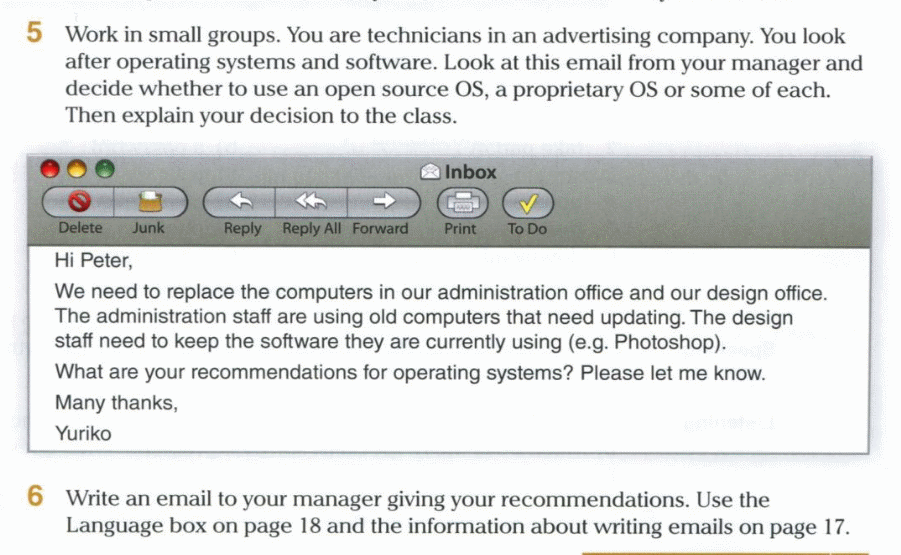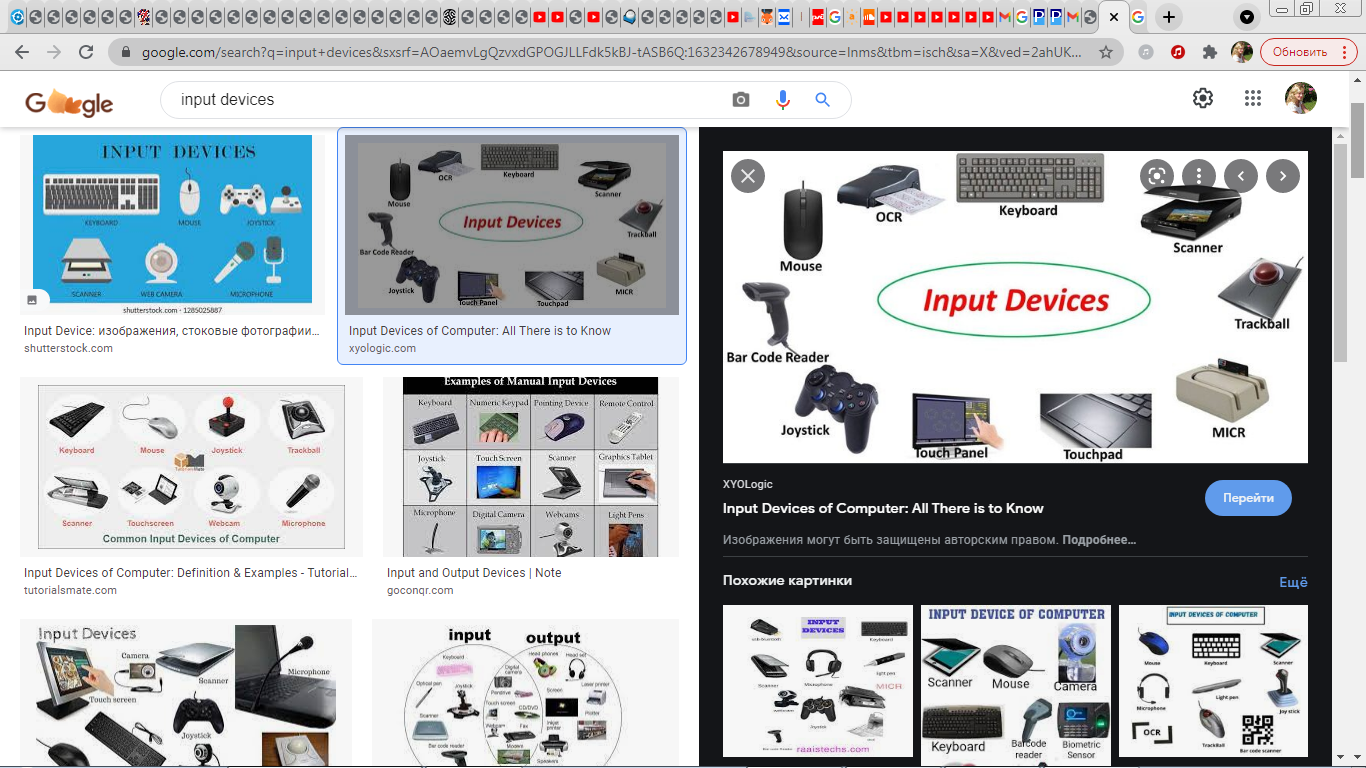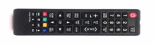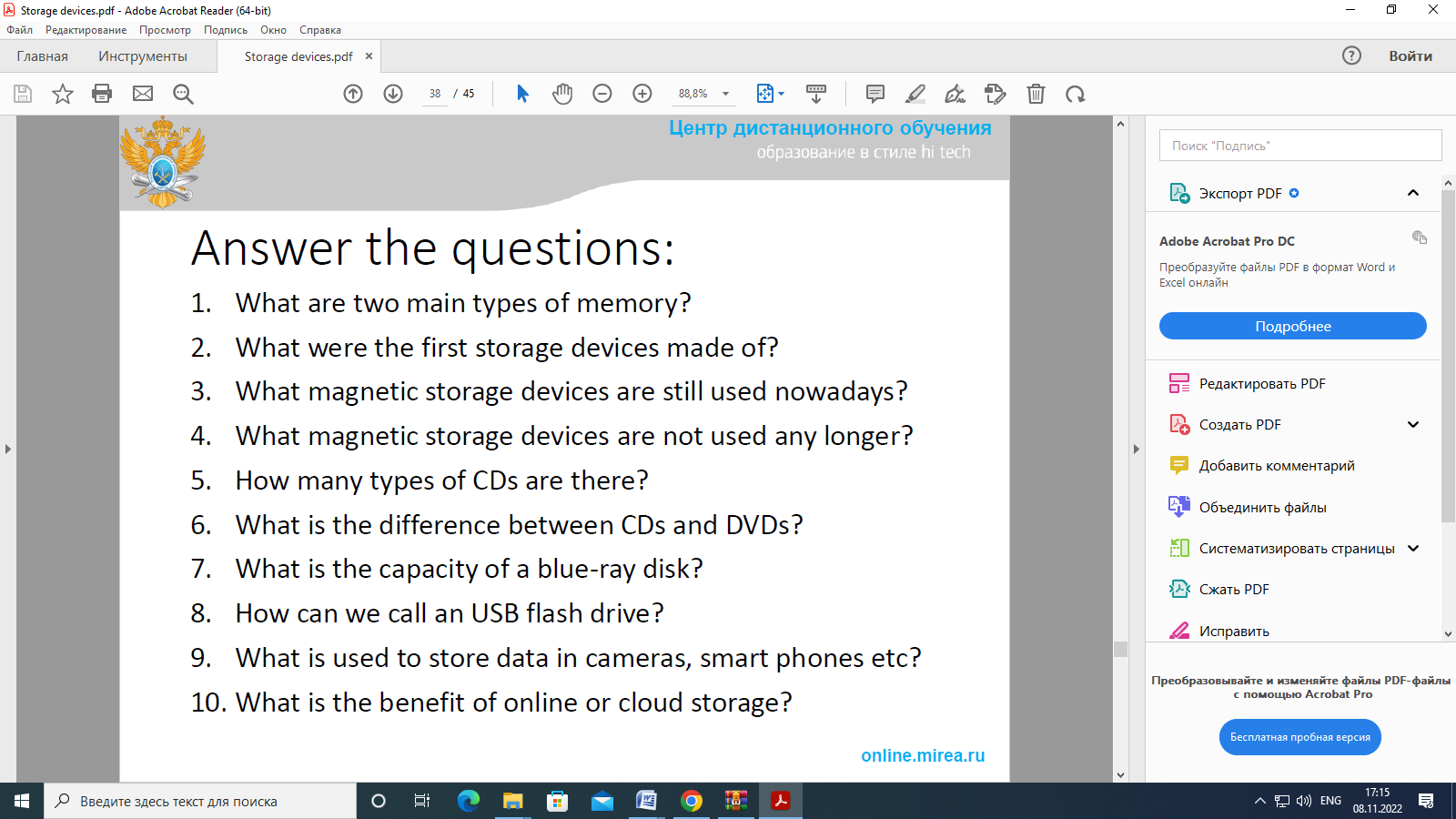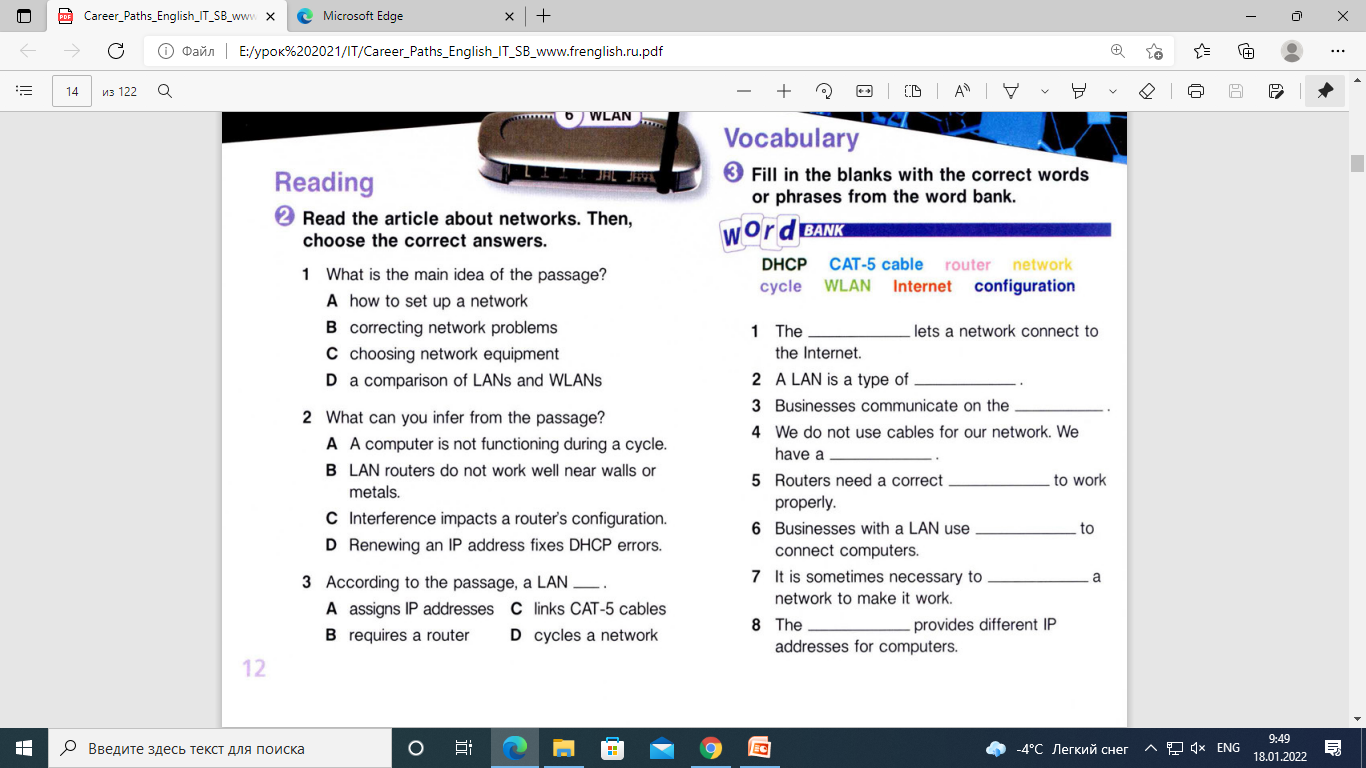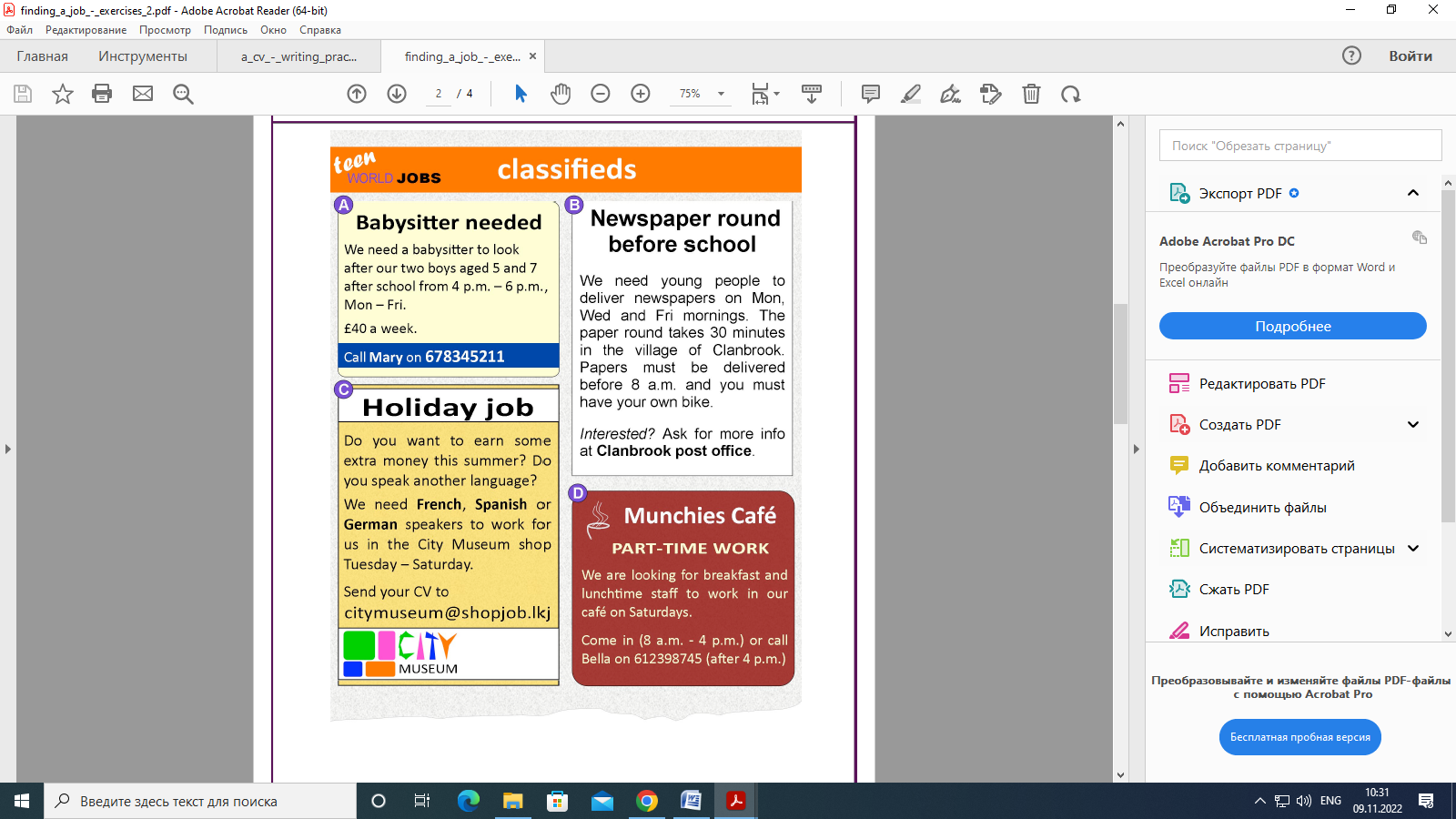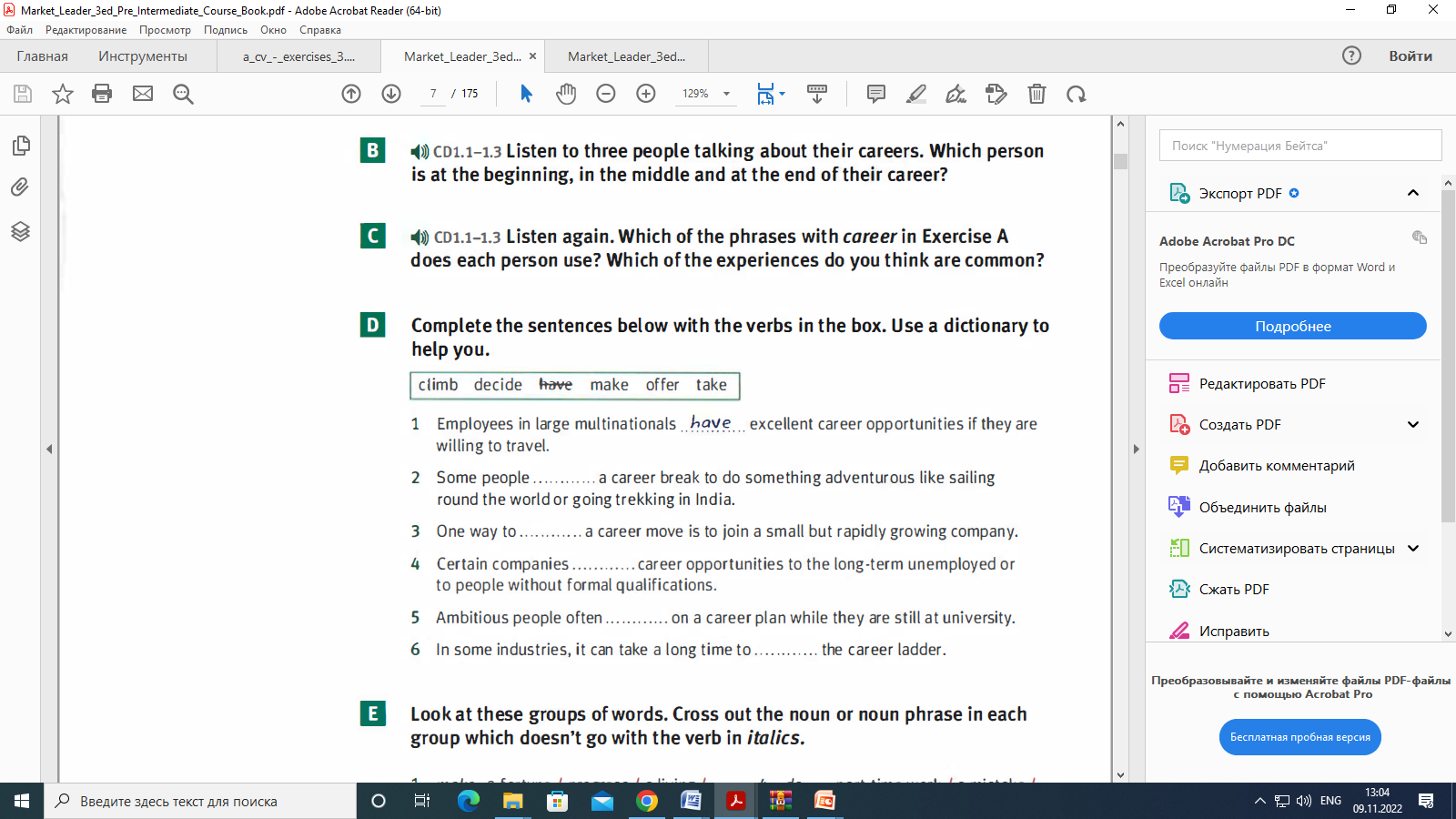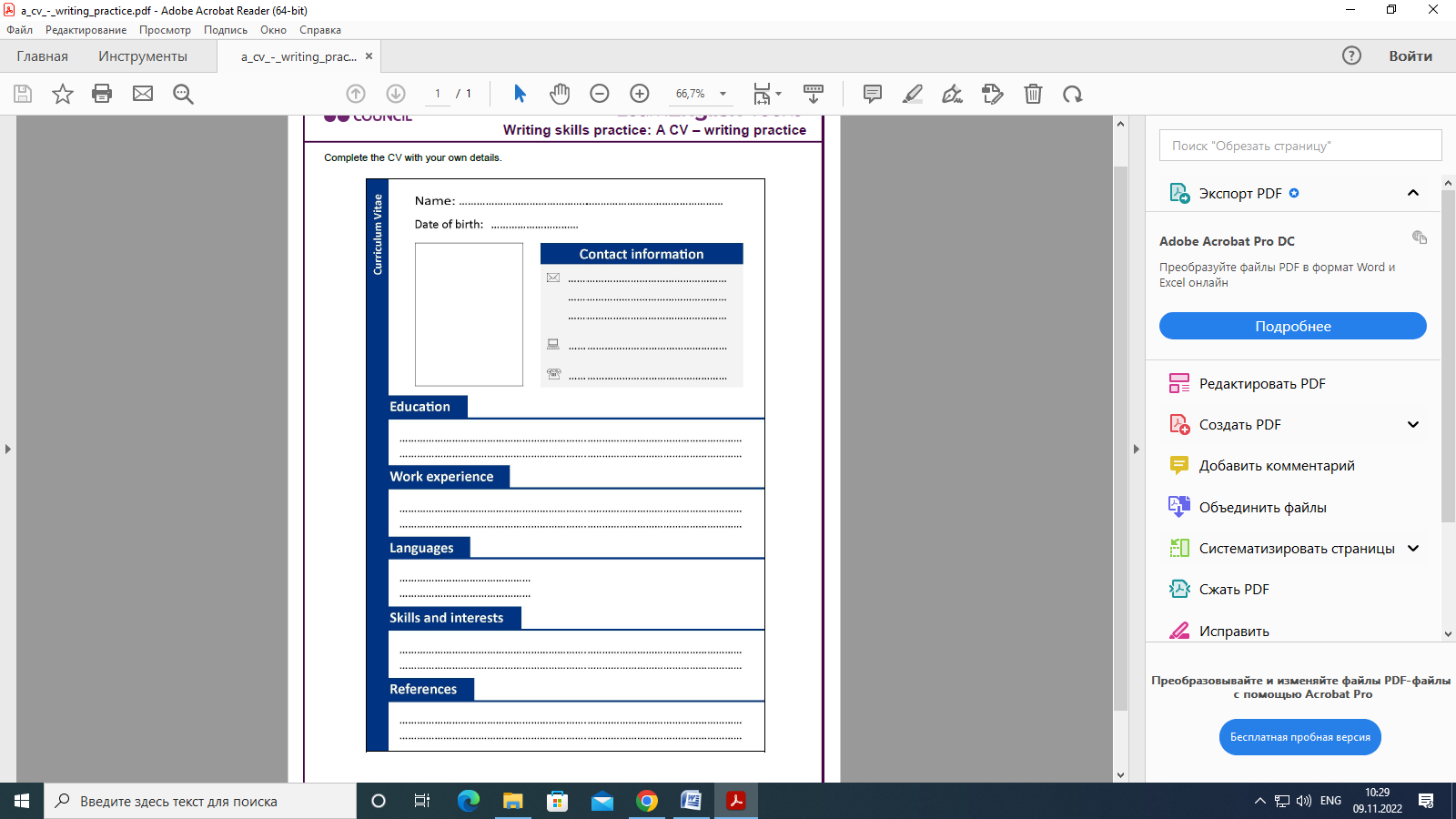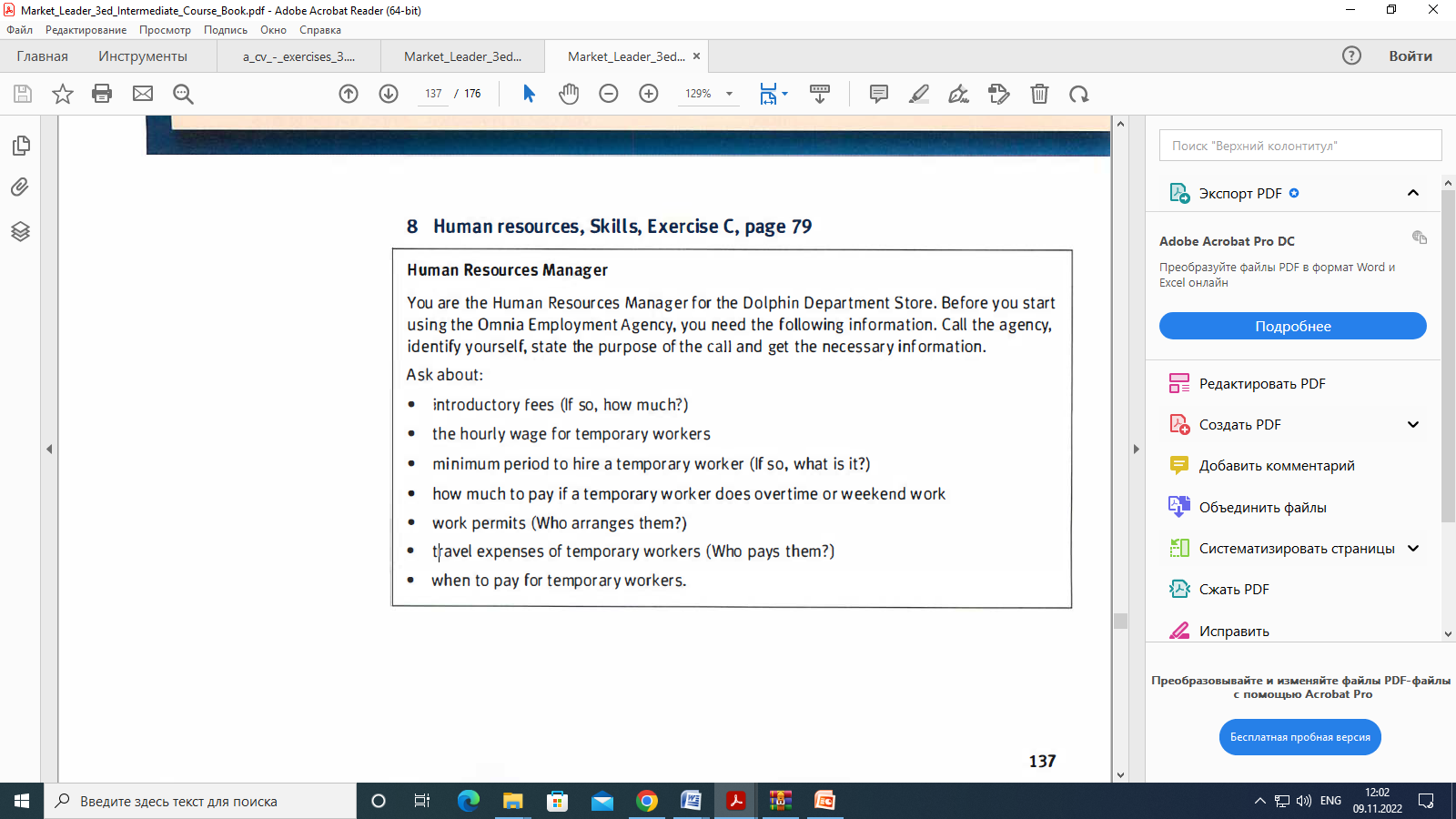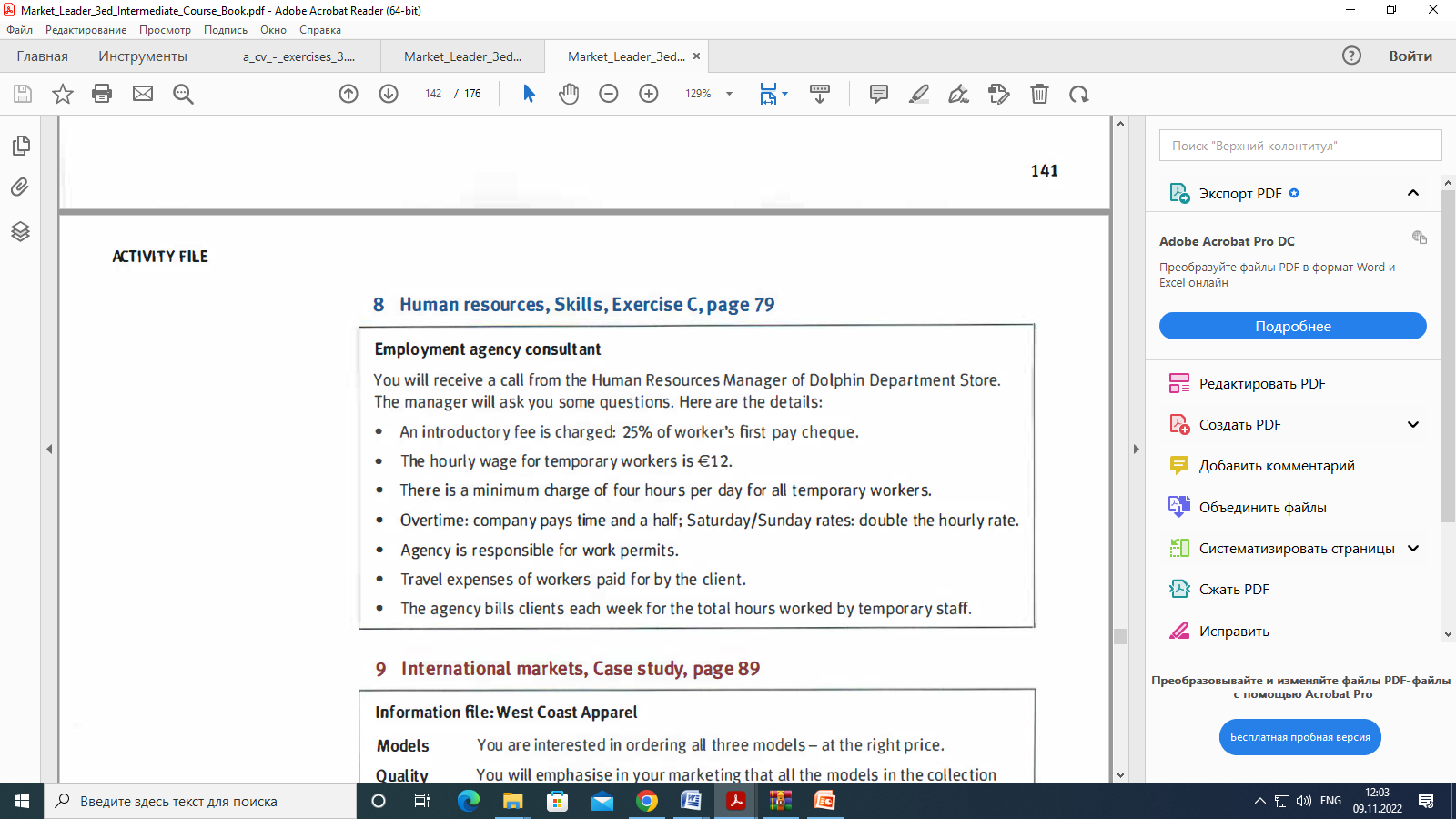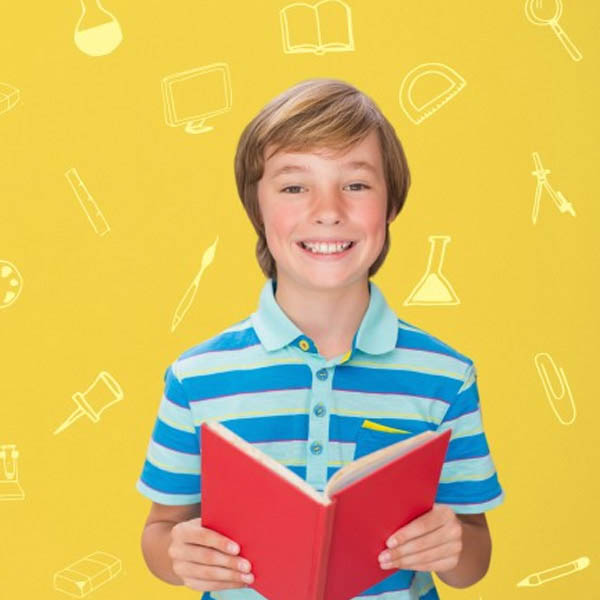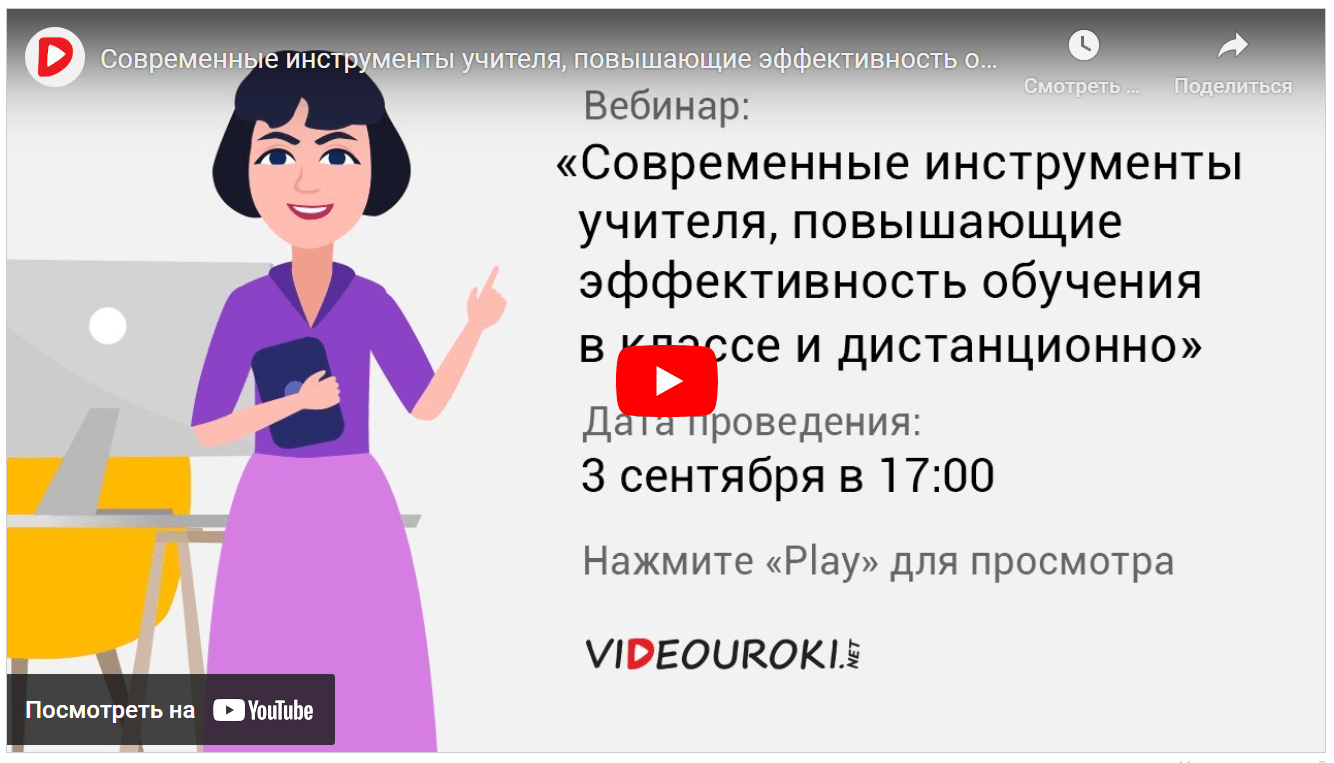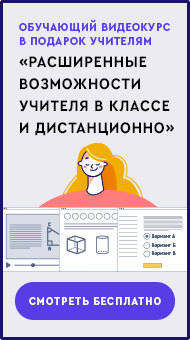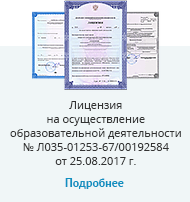| 
|
| МИНОБРНАУКИ РОССИИ
|
| Федеральное государственное бюджетное образовательное учреждение высшего образования «МИРЭА – Российский технологический университет» |
РТУ МИРЭА
Колледж программирования и кибербезопасности
ФОНД ОЦЕНОЧНЫХ СРЕДСТВ
ПО УЧЕБНОЙ ДИСЦИПЛИНЕ
ОГСЭ.03 Иностранный язык в профессиональной деятельности
по специальности:
09.02.06 Сетевое и системное администрирование
2022 г.
| Рассмотрено и одобрено на заседании предметно-цикловой комиссии общеобразовательных дисциплин Протокол № 5 от 07.12.2022 г. Председатель комиссии ____________ Автономова Е.Е. | Согласовано Заместитель директора по методической работе ___________ Садыкова Е.В. «08» декабря 2022 г. |
Разработчик: Олейник Анна Владимировна, Кирьянова Алина Андреевна, преподаватели Колледжа программирования и кибербезопасности
Паспорт фонда оценочных средств
по учебной дисциплине ОГСЭ.03 Иностранный язык в профессиональной деятельности
1.Модели контролируемых компетенций:
Компетенции, формируемые в процессе изучения дисциплины:
| Индекс | Формулировка компетенции |
| ОК 01 | Выбирать способы решения задач профессиональной деятельности, применительно к различным контекстам |
| ОК 04 | Работать в коллективе и команде, эффективно взаимодействовать с коллегами, руководством, клиентами. |
| ОК 06 | Проявлять гражданско-патриотическую позицию, демонстрировать осознанное поведение на основе традиционных общечеловеческих ценностей, применять стандарты антикоррупционного поведения |
| ОК 10 | Пользоваться профессиональной документацией на государственном и иностранном языках |
2. В результате изучения учебной дисциплины обучающийся должен уметь:
понимать общий смысл четко произнесенных высказываний на известные темы (профессиональные и бытовые);
понимать общий смысл четко произнесенных высказываний на известные темы (профессиональные и бытовые);
понимать тексты на базовые профессиональные темы;
участвовать в диалогах на знакомые общие и профессиональные темы;
строить простые высказывания о себе и о своей профессиональной деятельности;
кратко обосновывать и объяснить свои действия (текущие и планируемые);
писать простые связные сообщения на знакомые или интересующие профессиональные темы. правила построения простых и сложных предложений на профессиональные темы.
В результате освоения дисциплины обучающийся должен знать:
правила построения простых и сложных предложений на профессиональные темы;
основные общеупотребительные глаголы (бытовая и профессиональная лексика);
лексический минимум, относящийся к описанию предметов, средств и процессов профессиональной деятельности;
особенности произношения;
правила чтения текстов профессиональной направленности.
3. Программа оценивания контролируемой компетенции:
| № | Контролируемые модули, разделы (темы) дисциплины | Наименование оценочного средства | Код контролируемой компетенции |
| 1 | Раздел 6. Компьютеры и их функции | Практические работы | ОК 01, ОК 04, ОК 06, ОК 10 |
| 2 | 5 семестр | Контрольная работа | ОК 01, ОК 04, ОК 06 |
ПОЯСНИТЕЛЬНАЯ ЗАПИСКА
Фонд Оценочных средств (далее ФОС) состоит из Контрольно-Оценочных Средств (далее КОС):
| № п/п | Назначение КОС | количество |
| 1 | КОСы для практических занятий | 11 |
| 2 | КОСы для промежуточной аттестации | 1 |
Содержание КОСов соответствует Рабочей программе ОГСЭ.03 Иностранный язык в профессиональной деятельности, утвержденной предметно-цикловой комиссией Общеобразовательных дисциплин (далее ПЦК ООД) (Протокол № 5 от 07.12.2022 года) с учетом направления профессиональной подготовки.
Проверяется уровень знаний и умений обучающихся в соответствии с предметными, метапредметными и личностными (общими) компетенциями по темам:
Раздел 6. Компьютеры и их функции
КОНТРОЛЬНО-ИЗМЕРИТЕЛЬНЫЙ МАТЕРИАЛ
ДЛЯ ПРАКТИЧЕСКИХ ЗАНЯТИЙ:
ЗАДАНИЕ ДЛЯ ПРАКТИЧЕСКОГО ЗАНЯТИЯ № 1
Тема: Времена группы Continuous
1. Make the present simple or present continuous.
1. You (not / like) _________________________________ chocolate.
2. She (not / study) _________________________________ at the moment.
3. We often (go) _________________________________ to the cinema.
4. He usually (not / do) _________________________________ his homework.
5. They (not / eat) _________________________________ rice every day.
6. We (not / study) _________________________________ every night.
7. (You / like) _________________________________ spicy food?
8. (She / go) _________________________________ to Scotland often?
9. (He / eat) _________________________________ now?
10. We (go) _________________________________ to the cinema this weekend.
11. They (study) _________________________________ now.
12. I (clean) _________________________________ the kitchen every day.
13. She (work) _________________________________ every Sunday.
14. We (not / sleep) _________________________________ now.
15. He (not / go) _________________________________ to the park very often.
16. It (rain) _________________________________ a lot here.
17. I (go) _________________________________ on holiday tomorrow.
18. How long (she / stay) _________________________________ in London?
19. I often (read) _________________________________ at night.
20. We (not / drink) _________________________________ much wine.
2. Complete the sentences with the past continuous form
1 I (not/make) my dinner at 8 o’clock last night.
2 (Use/Joe and Sam ) the wrong program in IT yesterday?
3 Who was that guy you (dance) with at the party?
4 Paula (go) home from school when she saw an accident..
5 This time last week, we (not/visit) my grandmother.
6 (you/sit) at the back of the classroom so I couldn’t see you?
3.Complete the sentences with Past Simple or Past Continuous
1.I (switch off ) the computer because it (make) a strange noise.
2. My cousin (meet) his wife, Bianca, while he (live) in Italy.
3. My little sister (draw) a picture while I (study) for my French exam.
4.Yesterday I (get) up at 6 a.m., (cook) breakfast and (go) to school.
5.My dad (listen) to classical music when I (arrive) home from school.
6.We (play) video games while my mum (cook) dinner for us.
7.I (go) to the kitchen, (make) a cup of tea and (drink) it.
8.What you ( do) at three o'clock yesterday? — I (have) dinner.
КРИТЕРИЙ ОЦЕНКИ
Каждое правильное предложение - 1 балл
| Оценка | Критерий |
| «5» - отлично | 31-34 баллов |
| «4» - хорошо | 24-30 баллов |
| «3» - удовлетворительно | 17-23 баллов |
| «2» - неудовлетворительно | 0-16 балла |
ЗАДАНИЕ ДЛЯ ПРАКТИЧЕСКОГО ЗАНЯТИЯ № 2
Тема: Возможности компьютеров
1.Listen and complete the table
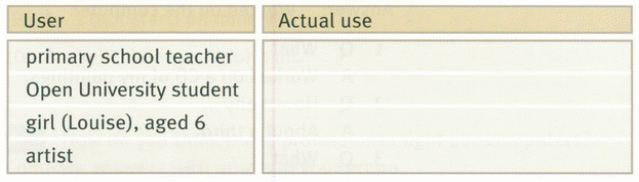
2.Listen again and answer the questions.
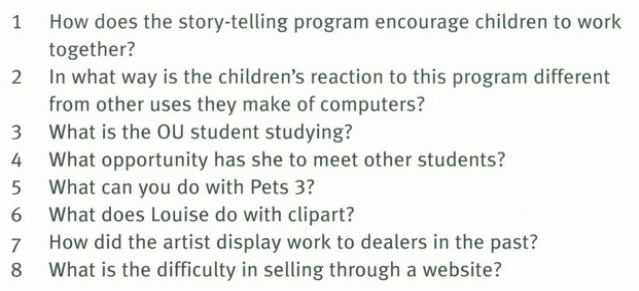
КРИТЕРИЙ ОЦЕНКИ
Каждый правильный ответ - 1 балл
| Оценка | Критерий |
| «5» - отлично | 11-12 баллов |
| «4» - хорошо | 9-10 баллов |
| «3» - удовлетворительно | 6-8 баллов |
| «2» - неудовлетворительно | 0-5 балла |
ЗАДАНИЕ ДЛЯ ПРАКТИЧЕСКОГО ЗАНЯТИЯ № 3
Тема: Виды компьютеров
Decide what sort of computer is best for each of these users, give reasons and examples.
1 John Wilmott is a salesperson and he spends a lot of time visiting customers, He wants a computer to carry with him so he can access data about his customers and record his sales.
2 Pal Nye is a personnel officer. She needs a computer to keep staff records and to keep a diary of appointments, She also needs a computer for writing letters.
3 The University of the North needs a computer to look after its accounts, its network, the records of all students and stall, and to help with scientific research.
4 The James family want a computer for entertainment, writing letters, the Internet, and for calculating tax.
Write 10-15 sentences
Критерии оценки работы
«5»-тема раскрыта полностью, объем текста соответствует заданию, отсутствуют лексические, грамматические орфографические ошибки, затрудняющие понимание текста, допустимы 1-2 ошибки не препятствующие пониманию текста.
«4»- тема раскрыта полностью, объем текста соответствует заданию, и/или присутствуют 1-2 ошибки затрудняющих понимание высказывания
«3»-тема раскрыта не полностью, и/или объем текста не соответствует заданию, присутствуют ошибки не затрудняющие понимания текста и/или присутствуют 3-5 ошибок затрудняющих понимание высказывания.
«2»-тема не раскрыта, объем высказывания не соответствует заданию и/или присутствуют многочисленные ошибки затрудняющие понимание текста.
ЗАДАНИЕ ДЛЯ ПРАКТИЧЕСКОГО ЗАНЯТИЯ № 4
Тема: Основные детали ПК
Task 1 Match the definition with the word
| 1. USB (Universal Serial Bus) 2. case 3 power supply 4.GPU (Graphics Processing Unit) 5. sound card 6.motherboard 7.SSD (solid-state drive) | a) a specialized co-processor designed to handle graphical calculations such as 3D modeling and games b) The cover of the system unit c) a hardware component which allows a computer to play and record audio d) a storage device used in place of a hard disk because of its much greater speed. e) A fast and convenient computer technology allowing the connection common peripherals such as digital cameras, scanners, external hard drives, etc f) A separate unit or part of a circuit that supplies the correct amount of electrical current to a computer system. g) The main circuit board in a computer that connects all other components. |
Task 2 Complete the sentences with the words. There is one extra word.
motherboard power supply USB graphics cards sound card case SSD
1) The most common system _____ type is the tower.
2) To compare with HDD, ___s can reduce boot time from around 35 seconds to about 10 seconds.
3). The latest and greatest games normally require the latest and greatest ____.
4).____technology is so fast and easy to use, it is hard to even remember what similar connection types existed before it.
5).Nick upgraded to a 600 watt ___ when he added a new graphics card and two more hard drives.
6).The processor, RAM, and PCI cards plug directly into the_____.
КРИТЕРИЙ ОЦЕНКИ
Каждый правильный ответ - 1 балл
| Оценка | Критерий |
| «5» - отлично | 12-13 баллов |
| «4» - хорошо | 10-11 баллов |
| «3» - удовлетворительно | 7-9 баллов |
| «2» - неудовлетворительно | 0-6 балла |
ЗАДАНИЕ ДЛЯ ПРАКТИЧЕСКОГО ЗАНЯТИЯ № 5
Тема: Аппаратное обеспечение
Complete a mind-map based on the information you've learnt.
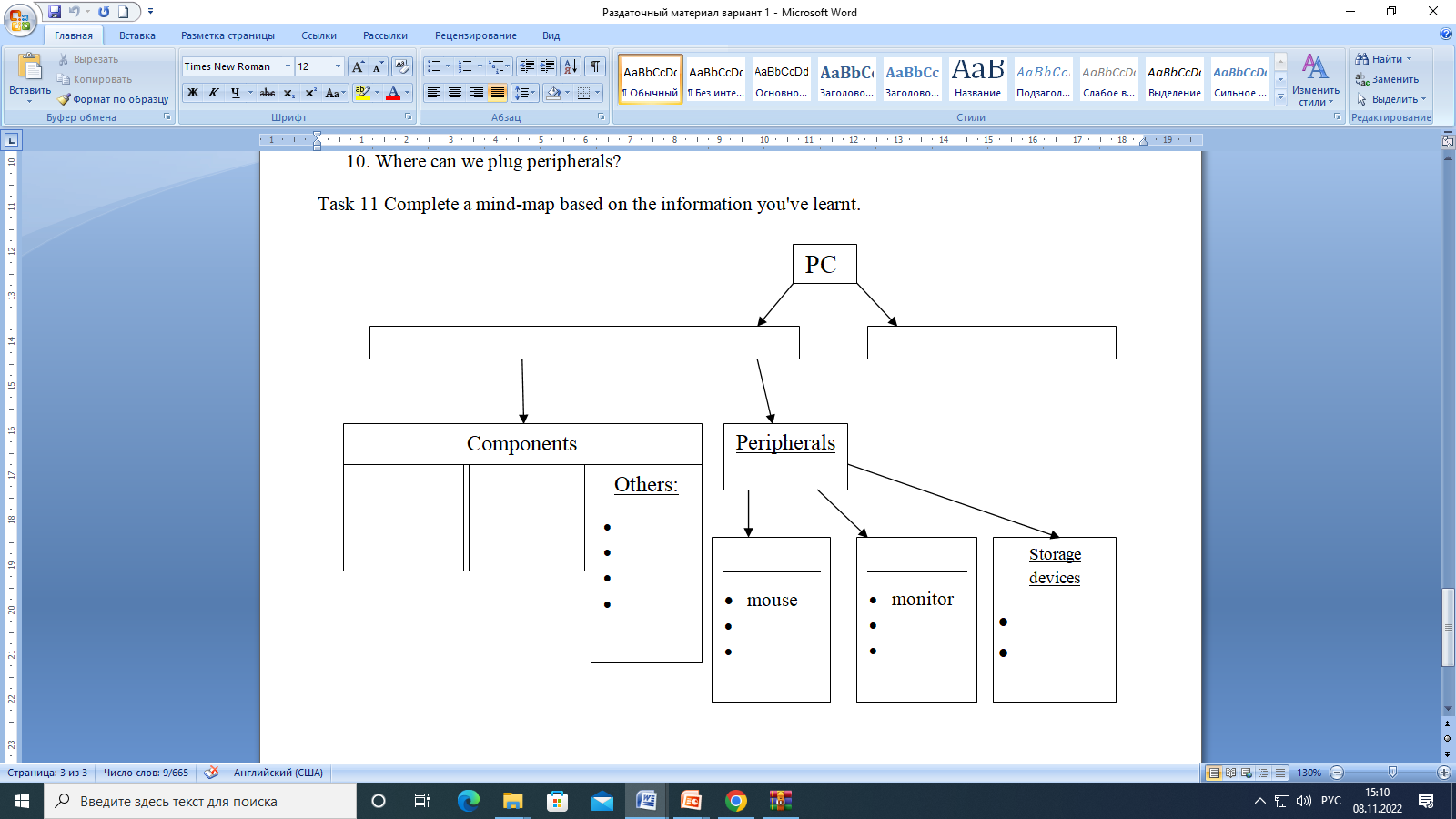
КРИТЕРИЙ ОЦЕНКИ
За каждый заполненный пропуск – 1 балл
| Оценка | Критерий |
| «5» - отлично | 15-16 баллов |
| «4» - хорошо | 12-14 баллов |
| «3» - удовлетворительно | 8-11 баллов |
| «2» - неудовлетворительно | 0-7 балла |
ЗАДАНИЕ ДЛЯ ПРАКТИЧЕСКОГО ЗАНЯТИЯ № 6
Тема: Программное обеспечение
You are a technician in an advertising company. Listen to the speaker and list advantages and disadvantages mentioned. Look at this email from your manager and decide what OS to use. Give reasons for your decision. Write an email to your manager giving your recommendations. Think about safety, price, software compatibility, possibility to customize.
In your e-mail:
use information from the listening task
use linking words for giving reasons and purpose
write 100-150 words.
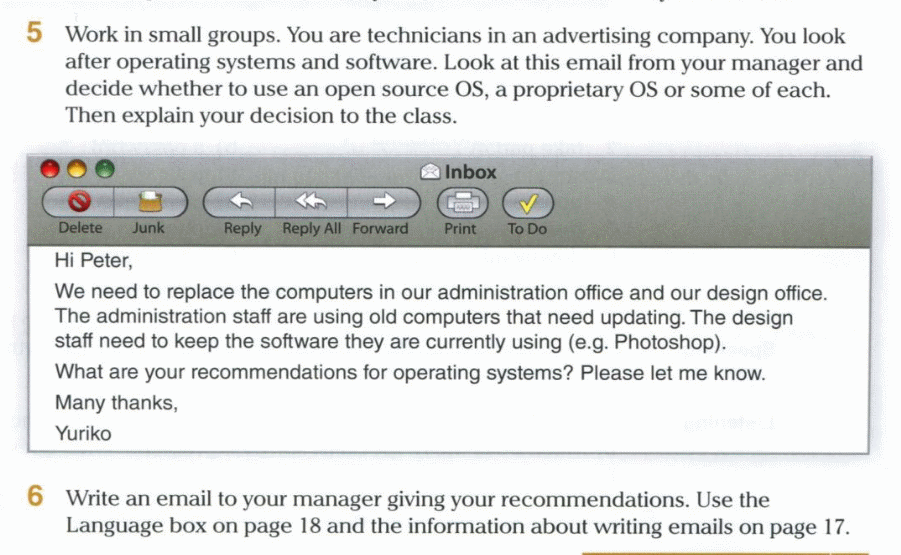
Критерии оценки работы
«5»-тема раскрыта полностью, объем текста соответствует заданию, отсутствуют лексические, грамматические орфографические ошибки, затрудняющие понимание текста, допустимы 1-2 ошибки не препятствующие пониманию текста.
«4»- тема раскрыта полностью, объем текста соответствует заданию, и/или присутствуют 1-2 ошибки затрудняющих понимание высказывания
«3»-тема раскрыта не полностью, и/или объем текста не соответствует заданию, присутствуют ошибки не затрудняющие понимания текста и/или присутствуют 3-5 ошибок затрудняющих понимание высказывания.
«2»-тема не раскрыта, объем высказывания не соответствует заданию и/или присутствуют многочисленные ошибки затрудняющие понимание текста.
ЗАДАНИЕ ДЛЯ ПРАКТИЧЕСКОГО ЗАНЯТИЯ № 7
Тема: Периферийные устройства
Choose one of the input devices and describe its features and functions:
The examples of input devises:
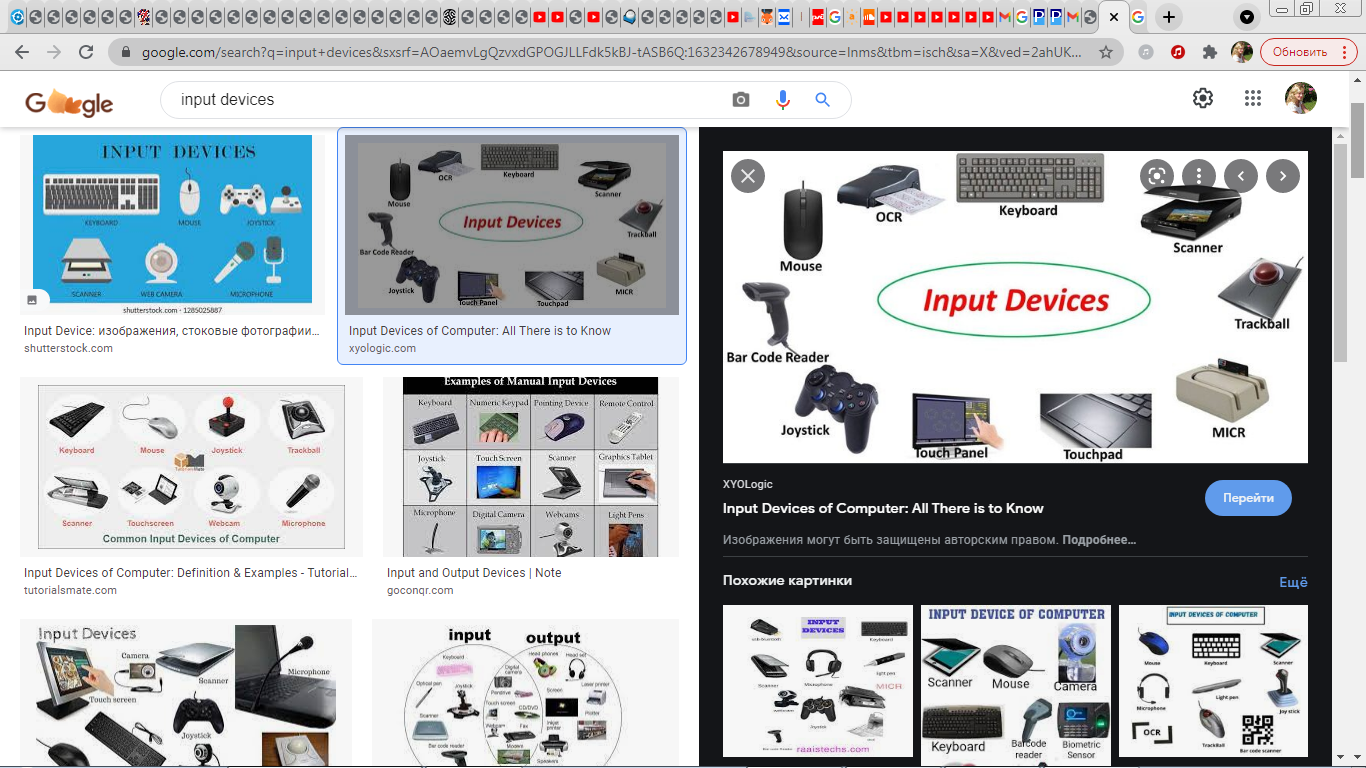
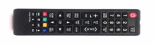
Write 7-10 sentences, include the following information:
How it looks like
What people use the device for
What the most popular/best model is
What the most important functions are
How it can be connected with a PC
What improvements would you like to make
Use the phrases from the Help Box.

Критерии оценки работы
«5»-тема раскрыта полностью, объем текста соответствует заданию, отсутствуют лексические, грамматические орфографические ошибки, затрудняющие понимание текста, допустимы 1-2 ошибки не препятствующие пониманию текста.
«4»- тема раскрыта полностью, объем текста соответствует заданию, и/или присутствуют 1-2 ошибки затрудняющих понимание высказывания
«3»-тема раскрыта не полностью, и/или объем текста не соответствует заданию, присутствуют ошибки не затрудняющие понимания текста и/или присутствуют 3-5 ошибок затрудняющих понимание высказывания.
«2»-тема не раскрыта, объем высказывания не соответствует заданию и/или присутствуют многочисленные ошибки затрудняющие понимание текста.
ЗАДАНИЕ ДЛЯ ПРАКТИЧЕСКОГО ЗАНЯТИЯ № 8
Тема: Память компьютера
Study the information and answer the questions:
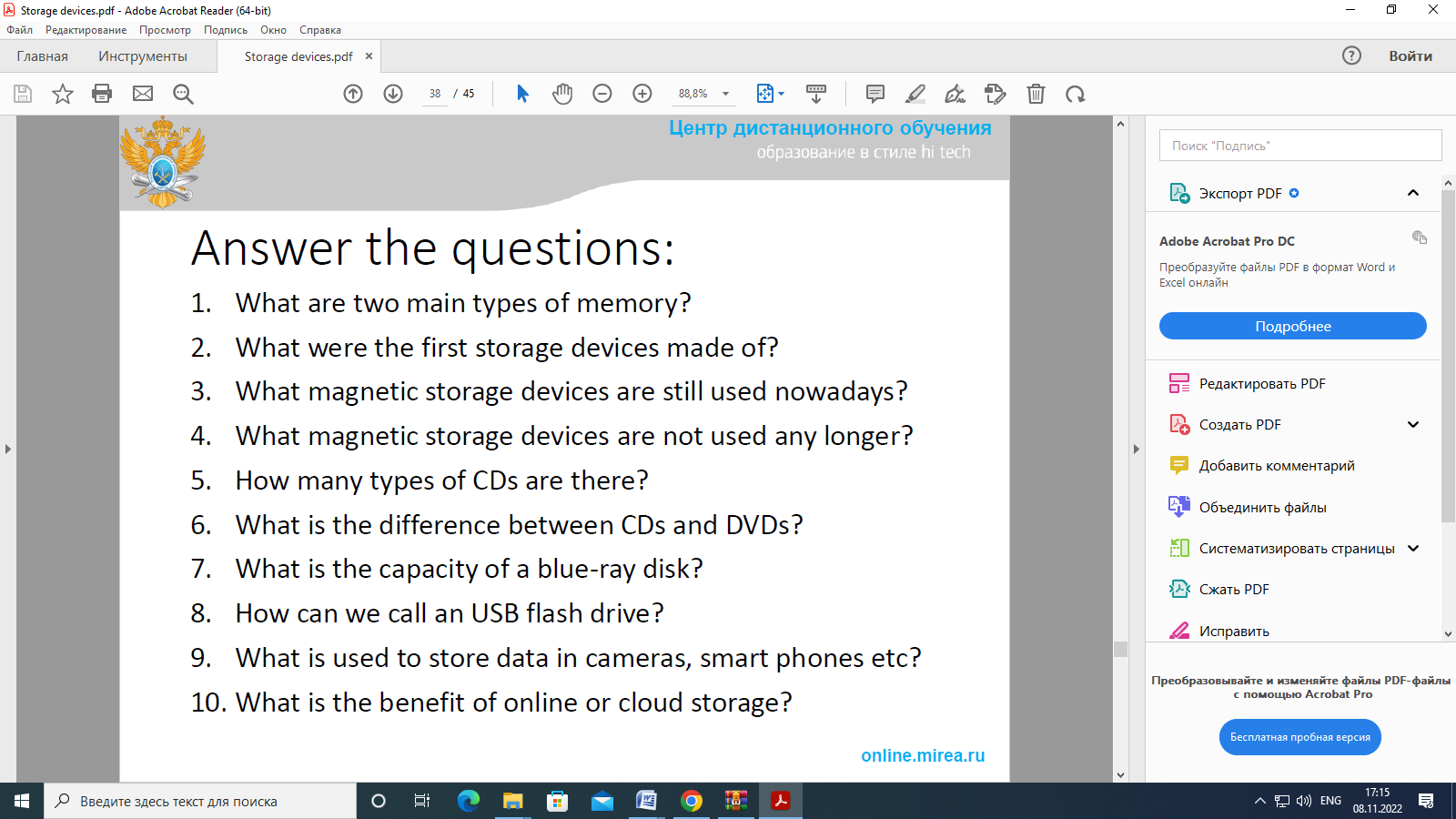
КРИТЕРИЙ ОЦЕНКИ
За каждый ответ – 1 балл
| Оценка | Критерий |
| «5» - отлично | 9-10 баллов |
| «4» - хорошо | 7-8 баллов |
| «3» - удовлетворительно | 5-6 баллов |
| «2» - неудовлетворительно | 0-4 балла |
ЗАДАНИЕ ДЛЯ ПРАКТИЧЕСКОГО ЗАНЯТИЯ № 9
Тема: Типы сетей
Complete the test
What is a network?
A single computer that is not connected to any other
Lots of computers in one place
Two or more computers that are connected together by cables or Wi-Fi
What is a client?
A client is any computer in a network
A client is the central hub in a network
A client is a single computer that is not connected to any other
What is a server?
A server is any computer in a network
A server is a powerful computer that acts as a central hub in a network
A server is a single computer that is not connected to any other
Which of these would be a benefit of having a network?
Preventing any viruses spreading from computer to computer
Sharing hardware, software and data
Preventing computers from being hacked
Which of these is a problem that could occur with a network?
A virus spreading from computer to computer
Sharing software and data
Sharing hardware
What is a computer called when it is not connected to a network?
A client
A server
A standalone
What is a local area network?
Computers or devices that are connected over a large geographic area
Computers or devices that are not connected together
Computers or devices that are connected over a small geographic area
What is an example of a local area network?
A school network
The internet
A standalone
What is a wide area network?
Computers or devices that are connected over a small geographic area
Computers or devices that are connected over a large geographic area
Computers or devices that are not connected together
What is an example of a wide area network?
A home network
A standalone
The internet
What does a computer network allow computers to share?
Electricity
Resources
Mice
What does LAN stand for?
Logical Analogue Network
Laser Assisted Network
Local Area Network
13. To log onto a network, what do you usually need?
A user ID and password
A fast connection
Specialist software
Which of the following statements about a network is FALSE?
Resources such as printers can be shared
Viruses can spread to other computers throughout a computer network
Files cannot be shared between users
Which of these statements is TRUE about a LAN?
A LAN connects computers in a small area such as an office
A modem is needed to connect a computer to a LAN
A LAN consists of only one computer
16. What is a server in a computer network?
Someone who manages the network
The name for a large number of computer cables
A powerful computer that provides a service, such as centralised file storage
17. Which type of network needs 'terminators' to function correctly?
Bus
Ring
Star
18. Which of the following networks is LEAST likely to be a WAN?
The Internet
A school network
A network of bank cash dispensers
19. Which type of network needs a 'hub' or 'switch'?
Star
Ring
Bus
20. What is a data collision?
When two devices on a network transmit data at the same time
When one device on a network transmits data
When two devices on a network transmit at separate times
КРИТЕРИЙ ОЦЕНКИ
За каждый ответ – 1 балл
| Оценка | Критерий |
| «5» - отлично | 18-20 баллов |
| «4» - хорошо | 14-17 баллов |
| «3» - удовлетворительно | 10-13 баллов |
| «2» - неудовлетворительно | 0-9 балла |
ЗАДАНИЕ ДЛЯ ПРАКТИЧЕСКОГО ЗАНЯТИЯ № 10
Тема: Поиск и устранение неполадок
Task 1 Fill in the blanks with the correct words or phrases from the world bank
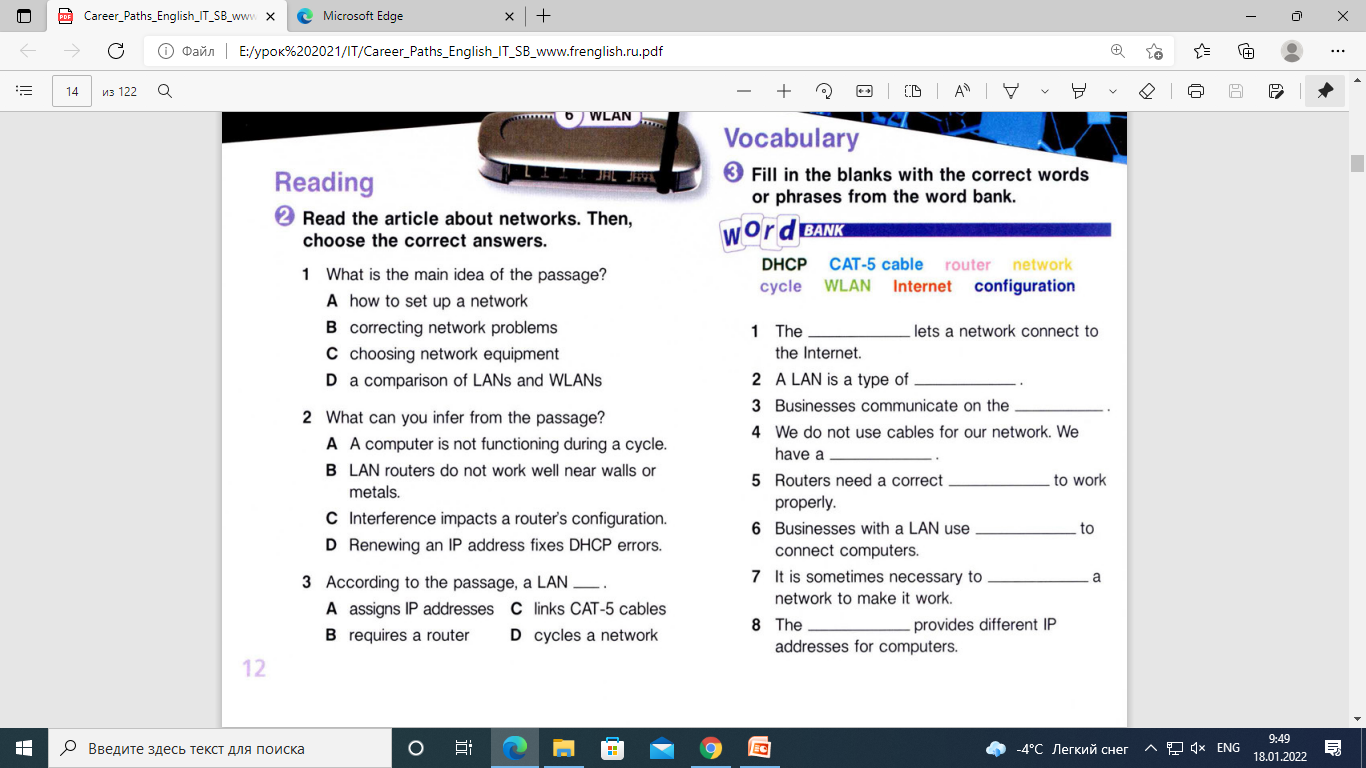
Task 2 Read the text and answer the questions
1) Who can solve network problems?
2)What should you reconnect if you have LAN?
3)What is an IP - address?
4)How can you fix most IP problems?
5)Do LANs and WLANs have the same problems?
6)What should you do if something blocks the wireless signal?
7)How can you cycle the network?
КРИТЕРИЙ ОЦЕНКИ
За каждый ответ – 1 балл
| Оценка | Критерий |
| «5» - отлично | 14-15 баллов |
| «4» - хорошо | 11-13 баллов |
| «3» - удовлетворительно | 8-10 баллов |
| «2» - неудовлетворительно | 0-7 балла |
ЗАДАНИЕ ДЛЯ ПРАКТИЧЕСКОГО ЗАНЯТИЯ № 11
Тема: Будущее компьютеров
Give a talk about modern trends in IT (10-15 sentences)
when it appeared;
who the inventor is;
how it is used in everyday life;
how it functions;
what possibilities of the further development are
Критерии оценки работы
«5»-тема раскрыта полностью, объем текста соответствует заданию, отсутствуют лексические, грамматические орфографические ошибки, затрудняющие понимание текста, допустимы 1-2 ошибки не препятствующие пониманию текста.
«4»- тема раскрыта полностью, объем текста соответствует заданию, и/или присутствуют 1-2 ошибки затрудняющих понимание высказывания
«3»-тема раскрыта не полностью, и/или объем текста не соответствует заданию, присутствуют ошибки не затрудняющие понимания текста и/или присутствуют 3-5 ошибок затрудняющих понимание высказывания.
«2»-тема не раскрыта, объем высказывания не соответствует заданию и/или присутствуют многочисленные ошибки затрудняющие понимание текста.
ЗАДАНИЕ ДЛЯ ПРАКТИЧЕСКОГО ЗАНЯТИЯ № 12
Тема: Сложное подлежащее
Task 1 Translate the following sentences.
1. The head-mistress is expected to make a speech at the farewell party.
2. The picture that has no signature is believed to have been painted by Repin.
3. After the Romans left England in 409 A.D.*, London appeared to
have been more or less deserted for about a hundred years.
4. He seemed to be enjoying the performance.
5. No man of science is likely to achieve anything great unless he is prepared to follow the truth wherever it leads him.
6. There seems to be no one who would be indifferent to the theatre.
7. The artist is thought by most people to be a genius.
8. Nothing seems to have changed.
9. It seemed simpler to call here than to ask him to visit me.
10. However, lying on your couch seems to have relieved the discomfort.
Task 2. Open the brackets and use the Complex Subject.
Example: He is thought (study) now. – He is thought to be studying now.
He is considered (be) a good musician.
They are thought (go away) some days ago.
James is expected (make) a report next Wednesday.
Steve is known (help) them to solve a problem when they were in trouble.
Mozart is known (compose) a lot of wonderful pieces of music.
The film is considered (be) the worst of the year.
She is supposed (work) in the laboratory from2 to 6 p.m. tomorrow.
They are known (make) a new discovery a month ago.
He is expected (manage) the business himself.
He is said (be) at the customs office now.
. КРИТЕРИЙ ОЦЕНКИ
За каждый ответ – 1 балл
| Оценка | Критерий |
| «5» - отлично | 18-20 баллов |
| «4» - хорошо | 14-17 баллов |
| «3» - удовлетворительно | 10-13 баллов |
| «2» - неудовлетворительно | 0-9 балла |
ЗАДАНИЕ ДЛЯ ПРАКТИЧЕСКОГО ЗАНЯТИЯ № 13
Тема: Сложное дополнение
Task 1. Make up sentences with Complex Object with the Infinitive
1. speak, I, have, heard, of his boyhood, never, him.
2. about something I, quite different, me, you, want, to tell.
3. what, this, her, say, made?
4. without, her; let, my sister, go, a word.
Task 2 Translate the following sentences.
Я хочу, чтобы ты просмотрела эти письма.
Мы не ожидали, что он согласится с ними.
Мне бы хотелось, чтобы вы были готовы через час.
Что заставило его переехать на новую квартиру?
Интересно, что его так рассердило?
Task 3 Combine the sentences using the Complex Object.
Example: I did not see him. He entered the house. –I did not see him enter the house.
I saw him. He was entering the house. –I saw him entering the house.
They did not notice us. We passed by.
He heard her. She was playing the piano.
He saw her. She burst into tears.
I felt her hand. It was shaking.
He hasn’t heard us. We called his name.
They haven’t seen the accident. It occurred at the corner.
I heard them. They were arguing.
She heard the footsteps. They were dying away.
She felt something. It was crawling around her neck.
We many times heard him. He told this story.
She noticed the expression of his face. It changed suddenly.
. КРИТЕРИЙ ОЦЕНКИ
За каждый ответ – 1 балл
| Оценка | Критерий |
| «5» - отлично | 18-20 баллов |
| «4» - хорошо | 14-17 баллов |
| «3» - удовлетворительно | 10-13 баллов |
| «2» - неудовлетворительно | 0-9 балла |
ЗАДАНИЕ ДЛЯ ПРАКТИЧЕСКОГО ЗАНЯТИЯ № 14
Тема: Трудоустройство заграницей
Read the advertisements
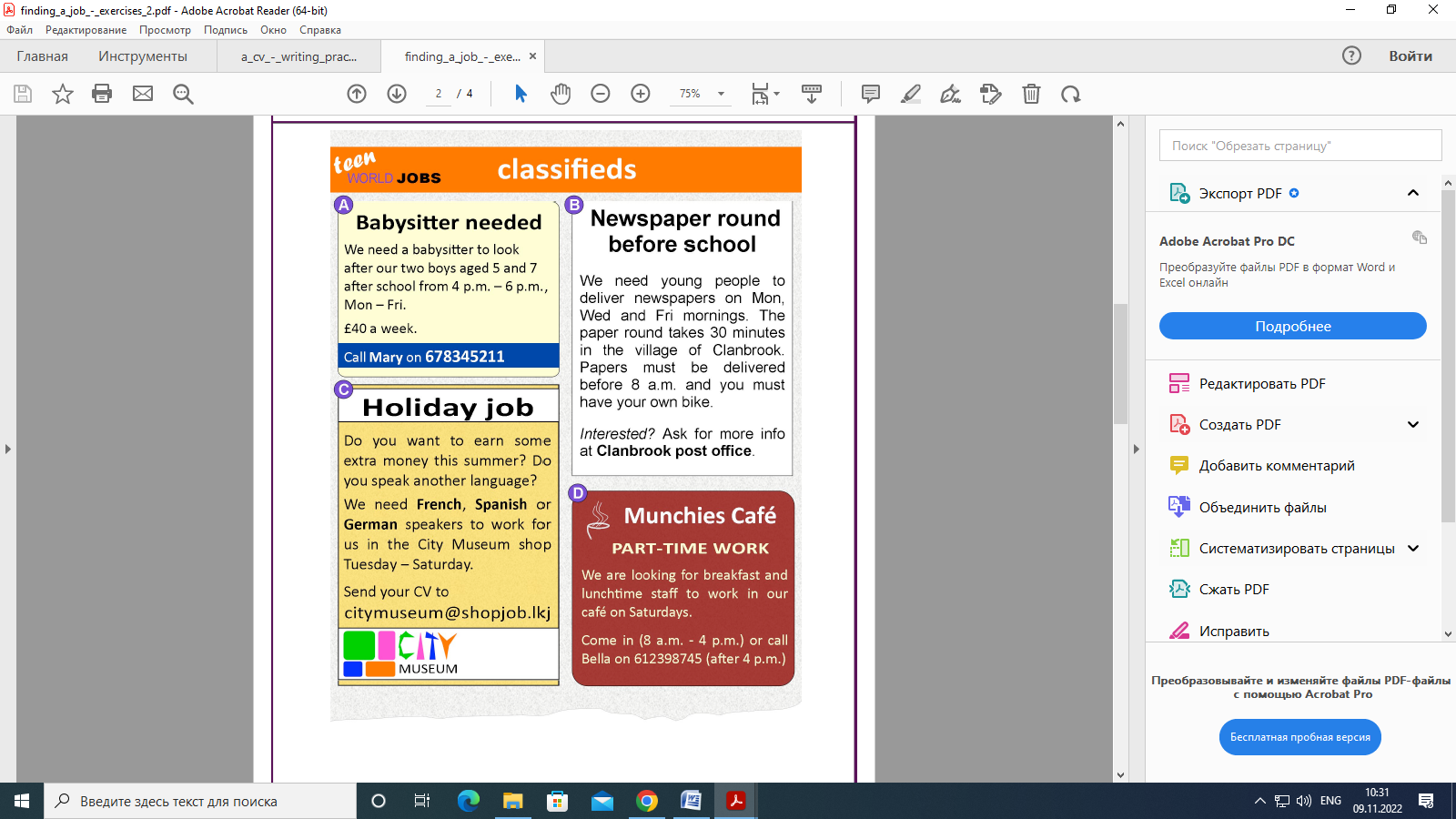
1. Check your understanding: matching
Match the adverts with the job descriptions and write a–d next to the number 1–4.
1…….. advert A a. Delivering newspapers.
2…….. advert B b. Looking after children.
3…….. advert C c. Working in a shop.
4…….. advert D d. Working in a small restaurant.
2. Check your understanding: multiple choice
Circle the best job advert for these questions.
1. In which job do you have to work after school?
2. In which job do you have to start work before 8 a.m.?
3. In which job do you only need to work on Saturdays
4. In which job do you need a bicycle?
5. In which job do you need to speak a foreign language?
6. In which job do you only work during the summer holidays?
7. In which job do you have to work for 2 hours every day after school?
8. In which job do you need to work from Tuesday to Saturday?
3. Check your understanding: true or false
Circle True or False for these sentences.
1. In advert A, the babysitter can get more than £40 a week. True False
2. In advert D, you don't need to work in the evenings. True False
3. In advert B, the paper round should take about half an hour. True False
4. In advert C, you have to work five days a week. True False
5. In advert D, you should call Bella in the morning. True False
6. In advert B, you should contact the newspaper delivery boy for more information. True False
7. In advert D, you need to work full-time. True False
8. In advert C, you need to contact the museum by telephone. True False
КРИТЕРИЙ ОЦЕНКИ
За каждый ответ – 1 балл
| Оценка | Критерий |
| «5» - отлично | 18-20 баллов |
| «4» - хорошо | 14-17 баллов |
| «3» - удовлетворительно | 10-13 баллов |
| «2» - неудовлетворительно | 0-9 балла |
ЗАДАНИЕ ДЛЯ ПРАКТИЧЕСКОГО ЗАНЯТИЯ № 15
Тема: Зарубежные компании в сфере IT
Give a talk about an IT company in Russia or abroad. Follow the plan. Tell 10-15 sentences.
-the name of the company
-when it was founded
-who the founder is
-what products it developed/is developing
-what the number of employees is
-what countries it is represented in
Критерии оценки работы
«5»-тема раскрыта полностью, объем текста соответствует заданию, отсутствуют лексические, грамматические орфографические ошибки, затрудняющие понимание текста, допустимы 1-2 ошибки не препятствующие пониманию текста.
«4»- тема раскрыта полностью, объем текста соответствует заданию, и/или присутствуют 1-2 ошибки затрудняющих понимание высказывания
«3»-тема раскрыта не полностью, и/или объем текста не соответствует заданию, присутствуют ошибки не затрудняющие понимания текста и/или присутствуют 3-5 ошибок затрудняющих понимание высказывания.
«2»-тема не раскрыта, объем высказывания не соответствует заданию и/или присутствуют многочисленные ошибки затрудняющие понимание текста.
ЗАДАНИЕ ДЛЯ ПРАКТИЧЕСКОГО ЗАНЯТИЯ № 16
Тема: Заполнение анкеты
Fill in the questionnaire with the information about yourself:
TEMPORARY RESIDENT QUESTIONNAIRE
(1) Your Employment:
- Position:.........................................................................Current salary: ......................................
- Employer:...................................................................... ..............................................................
- How long have you been on the job? ........................... ..............................................................
- Description of your work/ responsibilities: .................. ..............................................................
- How long have you been granted leave? ...................... ..............................................................
- With or without pay? ……………… Is the leave permission attached? Yes No
(2) Marital status:
single divorced married
engaged widow / widower children_____
(3) Funds in the Russian Federation:
- Any savings? Yes No
- Timed deposit:............................................................... Amount: ..............................................
- Other savings and their sources: .................................. ..............................................................
(4) Property and assets:
- Do you own house(s)? ……. How many? .........Own land? ......... How many pieces?...........
- Automobile(s)? ....................................................... How many? ...............................................
- Motorcycle(s)? ........................................................ How many? ...............................................
(5) Funds in Canada:
- Sponsor’s and spouse’s bank account / bank statements, etc: ....................................................
- Other funds and their sources: ..................................... ..............................................................
- How many sponsor’s children? .................................... Age: .....................................................
(6) Sponsor(s) in Canada:
- Name(s): ....................................................................... Date of Birth: ......................................
- Status in Canada: Citizen Permanent resident Temporary resident Worker Student
- When was their last visit to Vietnam? .......................... ..............................................................
- Purpose and duration of their visit: .............................. ..............................................................
(7) Relative(s) in Canada:
Full name Date of birth Relationship
(Please continue on a separate sheet if you have additional relatives)
(8) Purpose of your trip to Canada:
- Purpose of your visit to Canada: .................................. ..............................................................
- Duration of stay: ......................................................... with whom: .........................................
- Who will pay for the plane ticket and other expenses? ..............................................................
- Have you ever been to Canada? Yes No How many times? ...........................................
- Copy of previous visa(s): ............................................. ..............................................................
(9) What are the obligations/ reasons for your return to the Russian Federation?
......................................................................................... ..............................................................
......................................................................................... ..............................................................
......................................................................................... ..............................................................
Критерии оценки работы
«5»-даны ответы на все вопросы, отсутствуют лексические, грамматические орфографические ошибки, затрудняющие понимание текста, допустимы 1-2 ошибки не препятствующие пониманию текста.
«4»- даны ответы на все вопросы, объем текста соответствует заданию, и/или присутствуют 1-2 ошибки затрудняющих понимание высказывания
«3»-заполнена половина анкеты и более, присутствуют ошибки не затрудняющие понимания текста и/или присутствуют 3-5 ошибок затрудняющих понимание высказывания.
«2»-заполнено менее половины анкеты и/или присутствуют многочисленные ошибки затрудняющие понимание текста.
ЗАДАНИЕ ДЛЯ ПРАКТИЧЕСКОГО ЗАНЯТИЯ № 17
Тема: Написание сопроводительного письма
You’re applying for an internship in a company. Write a motivation letter. Follow the plan. Write 150-200 words.
Introduction: A short, engaging pitch about yourself and why you are applying. Here, you can include:
Personal information. Who are you and what do you do?
What are you applying for? Where?
Mention the general reason on why you’re applying,
Don’t forget to mention contact information on top
For example:
To: School/Organization Name
First Name Last Name
[email protected]
Phone Number
Relevant Social Media (LinkedIn, Quora, GitHub, etc.)
Body of the Motivational Letter: this is the main bulk of your motivational letter. This is where you really sell yourself, mentioning stories behind your achievements, skills, and passion for whatever you’re applying for.
For example:
My passion for ______ started when ______.
I want to ______ because ______.
I have been part of _________ for ___ months/years. It’s the best thing for me because _______.
I remember once when I ________, which made me realize that I _______.
_______ resonates with me because _________.
What distinguishes me from my peers is __________.
Conclusion:
Finally, you can wrap up the motivational letter and send it in. In this section, you can:
Briefly summarize your main points - “I believe I’d be a good fit for the program because of_”
Mention your overarching goal - “I’d love to be a part of ____, as it would allow me to _.”
Thank the reader and conclude the motivational letter
Критерии оценки работы
«5»-тема раскрыта полностью, объем текста соответствует заданию, отсутствуют лексические, грамматические орфографические ошибки, затрудняющие понимание текста, допустимы 1-2 ошибки не препятствующие пониманию текста.
«4»- тема раскрыта полностью, объем текста соответствует заданию, и/или присутствуют 1-2 ошибки затрудняющих понимание высказывания
«3»-тема раскрыта не полностью, и/или объем текста не соответствует заданию, присутствуют ошибки не затрудняющие понимания текста и/или присутствуют 3-5 ошибок затрудняющих понимание высказывания.
«2»-тема не раскрыта, объем высказывания не соответствует заданию и/или присутствуют многочисленные ошибки затрудняющие понимание текста.
ЗАДАНИЕ ДЛЯ ПРАКТИЧЕСКОГО ЗАНЯТИЯ № 18
Тема: Устное собеседование
Change the direct questions into indirect questions.
Why did she cry? Can you tell me ?
Does she speak Greek? I'd like to know … Greek.
Where is Joe? Do you know ?
What time does the show start? Do you have any idea ?
Will they be all right? I wonder… all right.
What did he want? Would you mind telling me ?
Whose car was it? Could you let me know ?
Is this the right train? Do you have any idea… the right train?
When will they get married? I wonder .
How long has she known him? I'd like to know… him.
Could you babysit tonight? I was wondering …tonight.
What is her name? Can you tell me ?
Do they have any free tickets? Could you let me know … some free tickets?
Where were the boxes? Can you remember ?
Which countries did she visit? Do you know ?
КРИТЕРИЙ ОЦЕНКИ
За каждый ответ – 1 балл
| Оценка | Критерий |
| «5» - отлично | 14-15 баллов |
| «4» - хорошо | 11-13 баллов |
| «3» - удовлетворительно | 8-10 баллов |
| «2» - неудовлетворительно | 0-7 балла |
ЗАДАНИЕ ДЛЯ ПРАКТИЧЕСКОГО ЗАНЯТИЯ № 19
Тема: Анализ информации о рынке труда
Read the text and answer the questions:
| 1. Needed: Full time secretary position available. Applicants should have at least 2 years experience and be able to type 60 words a minute. No computer skills required. Apply in person at United Business Ltd., 17 Browning Street, Leeds | 2. Are you looking for a part time job? We require 3 part time shop assistants to work during the evening. No experience required, applicants should between 18 and 26. Call 366 - 76564 for more information. |
| 3. Computer trained secretaries: Do you have experience working with computers? Would you like a full time position working in an exciting new company? If your answer is yes, give us a call at 457-896754 | 4. Teacher Needed: Hania's Playschool needs 2 teacher/trainers to help with classes from 9 a.m. to 3 p.m. Applicants should have appropriate licences. For more information visit Hania's Playschool in Leicester Square |
| 5. Part Time work available: We are looking for retired adults who would like to work part time at the weekend. Responsibilities include answering the telephone and giving customer's information. For more information contact us by calling 345-674132 | 6. University positions open: The University of Bristol is looking for 4 teaching assistants to help with homework correction. Applicants should have a degree in one of the following: Political Science, Religion, Economics or History. Please contact the University of Bristol for more information |
Which position is the best for these people? Choose only one position for each person.
A) Jane McInnery. Jane recently retired and is looking for a part time position. She would like to work with people and enjoys public relation work.
B) Mark Cohen. Mark graduated from the University of Bristol with a degree in Economics two years ago. He would like an academic position.
C) Kasia Page. Kasia is 21 years old and would like a part time position to help her pay her university expenses. She can only work in the evening.
D) Alice Plant. Alice was trained as a secretary and has 6 years of experience. She is an excellent typist but does not know how to use a computer. She is looking for a full time position.
E) Julian Smith. Julian went to business school and studied computer and secretarial skills. He is looking for his first job and would like a full time position.
F) Vincent Fish. Vincent loves working with children and has an education licence from the city of Birmingham. He would like to work with young children.
КРИТЕРИЙ ОЦЕНКИ
За каждый ответ – 1 балл
| Оценка | Критерий |
| «5» - отлично | 6 баллов |
| «4» - хорошо | 5 баллов |
| «3» - удовлетворительно | 4-3 баллов |
| «2» - неудовлетворительно | 0-2 балла |
ЗАДАНИЕ ДЛЯ ПРАКТИЧЕСКОГО ЗАНЯТИЯ № 19
Тема: Эффективное поведение на рынке труда
Choose a word to complete the sentence:
job / vacancies / members / newspaper / agencies / C.V. / internet / introduce / contacts
Look on the ____ for job postings.
Go to the websites that list ____ offers.
Mail your _____ to employers that interest you.
Answer local _____ or magazine ads.
Go to employment _____ or search firms.
Ask family _____, friends and teachers for job leads.
Go personally to an office or factory that interests you and _____ yourself.
Ask people you know about job _____ in their workplace.
Use your contacts' _____ to spread the word that you are looking for work.
Complete the sentences with the verbs in the box.
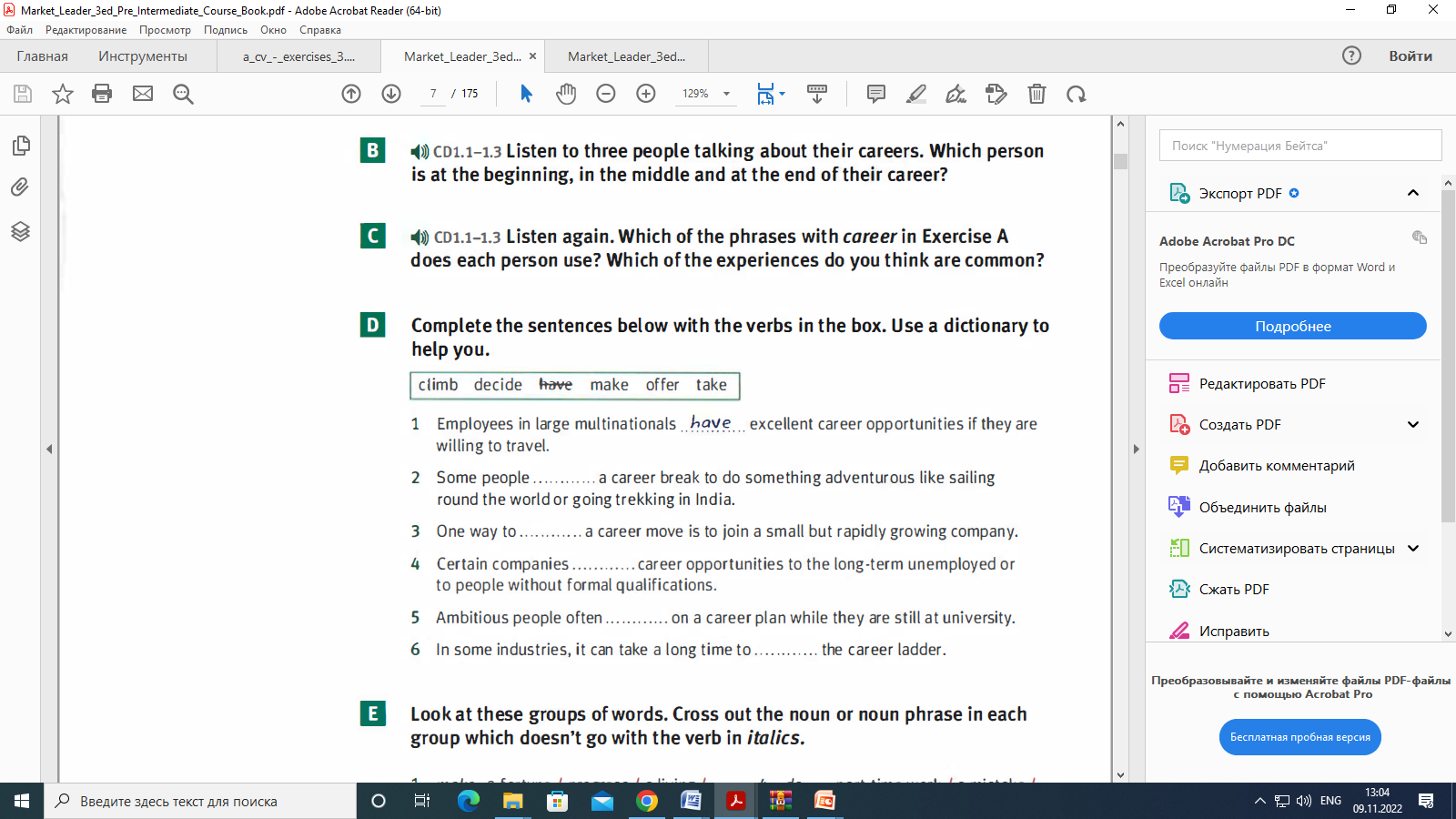
КРИТЕРИЙ ОЦЕНКИ
За каждый ответ – 1 балл
| Оценка | Критерий |
| «5» - отлично | 14-15 баллов |
| «4» - хорошо | 11-13 баллов |
| «3» - удовлетворительно | 8-10 баллов |
| «2» - неудовлетворительно | 0-7 балла |
ЗАДАНИЕ ДЛЯ ПРАКТИЧЕСКОГО ЗАНЯТИЯ № 20
Тема: Профессиональные качества, навыки и умения специалиста
Carys Owen is a director at Hays, the international recruitment specialist. Listen to the first part of the interview and answer the question.
1)In what ways does a Hays consultant work with a candidate?
Listen to the second part. What are the three key points that Carys makes about preparing for an interview?
1)
2)
3)
Listen again and complete the gaps.
From the point of view of the actual vacancy, we would always 1) I that you look at the 2) within that vacancy and have a think about where in your 3) you might be able to . 4) your ability to do that job.
Listen to the final part of the interview and answer the questions.
1 Whal two recent changes has Carys noticed in the job market?
2 In what way does one of the changes give candidates and employees a 'unique opportunity'?
КРИТЕРИЙ ОЦЕНКИ
За каждый ответ – 1 балл
| Оценка | Критерий |
| «5» - отлично | 9-10 баллов |
| «4» - хорошо | 7-8 баллов |
| «3» - удовлетворительно | 5-6 баллов |
| «2» - неудовлетворительно | 0-4 балла |
ЗАДАНИЕ ДЛЯ ПРАКТИЧЕСКОГО ЗАНЯТИЯ № 20
Тема: Трудоустройство студентов и выпускников в цифровом мире
Write an opinion essay “Do you think it's a good idea for students to do part-time work?” Write 150-200 words. Follow the plan:
1) Introduction
2) Main body paragraph 1
Topic sentence – outline 1st reason for supporting this view
Explanation – explain this idea
Example – give an example or expand the idea
3) Main body paragraph 2
Topic sentence – outline 2nd reason for supporting this view
Explanation – explain this idea
Example – give an example or expand the idea
4) Conclusion
Критерии оценки работы
«5»-тема раскрыта полностью, объем текста соответствует заданию, отсутствуют лексические, грамматические орфографические ошибки, затрудняющие понимание текста, допустимы 1-2 ошибки не препятствующие пониманию текста.
«4»- тема раскрыта полностью, объем текста соответствует заданию, и/или присутствуют 1-2 ошибки затрудняющих понимание высказывания
«3»-тема раскрыта не полностью, и/или объем текста не соответствует заданию, присутствуют ошибки не затрудняющие понимания текста и/или присутствуют 3-5 ошибок затрудняющих понимание высказывания.
«2»-тема не раскрыта, объем высказывания не соответствует заданию и/или присутствуют многочисленные ошибки затрудняющие понимание текста.
ЗАДАНИЕ ДЛЯ ПРАКТИЧЕСКОГО ЗАНЯТИЯ № 21
Тема: Профессиональные навыки и возможности трудоустройства
Complete the CV with your own details.
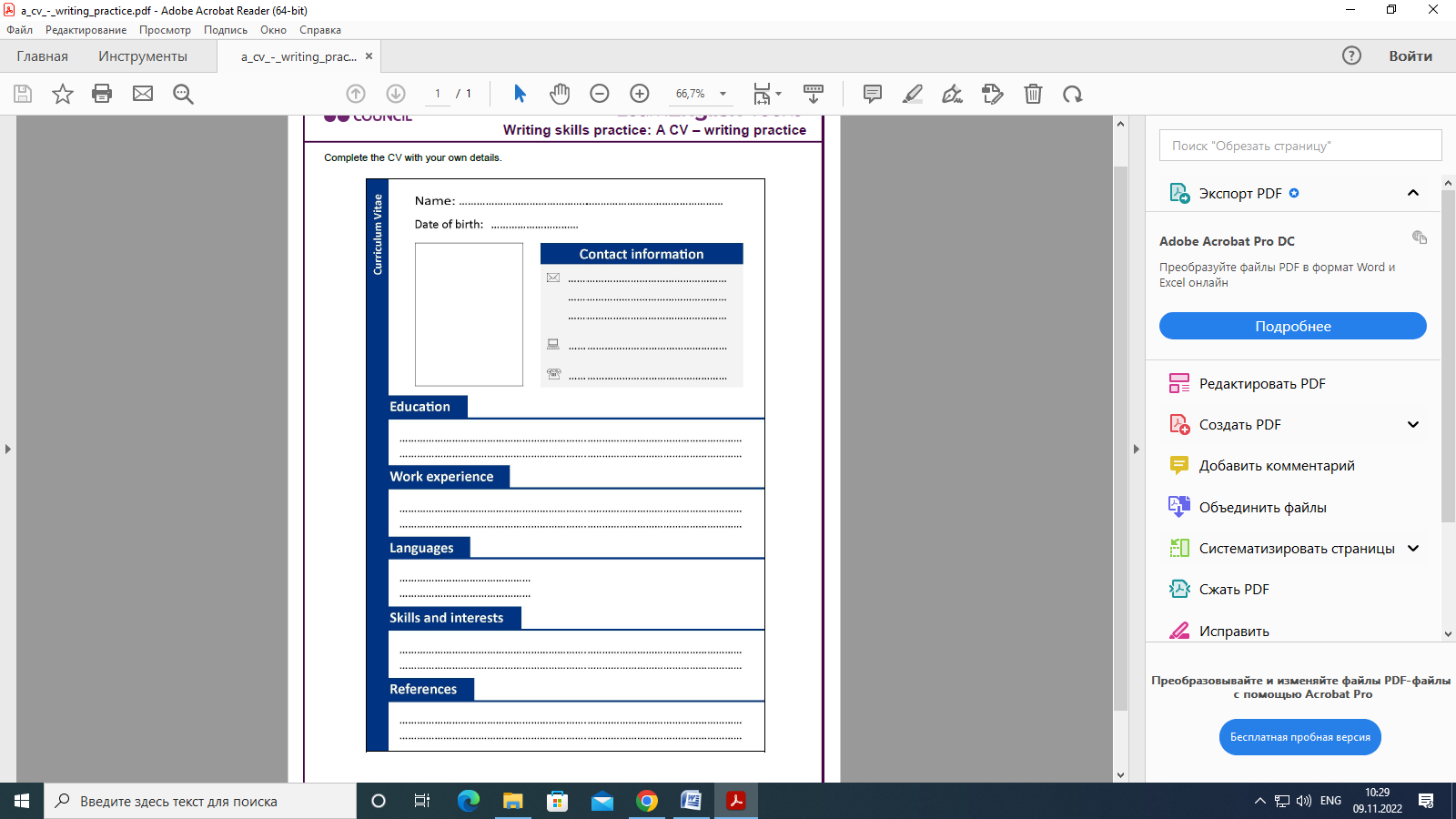
Критерии оценки работы
«5»-даны ответы на все вопросы, отсутствуют лексические, грамматические орфографические ошибки, затрудняющие понимание текста, допустимы 1-2 ошибки не препятствующие пониманию текста.
«4»- даны ответы на все вопросы, объем текста соответствует заданию, и/или присутствуют 1-2 ошибки затрудняющих понимание высказывания
«3»-заполнена половина анкеты и более, присутствуют ошибки не затрудняющие понимания текста и/или присутствуют 3-5 ошибок затрудняющих понимание высказывания.
«2»-заполнено менее половины анкеты и/или присутствуют многочисленные ошибки затрудняющие понимание текста.
ЗАДАНИЕ ДЛЯ ПРАКТИЧЕСКОГО ЗАНЯТИЯ № 22
Тема: Государственная служба занятости
Compare and contrast the pictures.
-give a short description of each picture (action, location)
-what these pictures have got in common
-what the difference between these pictures is
-what pros and cons of each way of looking for a job are
-which way you prefer and why
Tell 10-15 sentences


Критерии оценки работы
«5»-тема раскрыта полностью, объем текста соответствует заданию, отсутствуют лексические, грамматические орфографические ошибки, затрудняющие понимание текста, допустимы 1-2 ошибки не препятствующие пониманию текста.
«4»- тема раскрыта полностью, объем текста соответствует заданию, и/или присутствуют 1-2 ошибки затрудняющих понимание высказывания
«3»-тема раскрыта не полностью, и/или объем текста не соответствует заданию, присутствуют ошибки не затрудняющие понимания текста и/или присутствуют 3-5 ошибок затрудняющих понимание высказывания.
«2»-тема не раскрыта, объем высказывания не соответствует заданию и/или присутствуют многочисленные ошибки затрудняющие понимание текста.
ЗАДАНИЕ ДЛЯ ПРАКТИЧЕСКОГО ЗАНЯТИЯ № 22
Тема: Собеседование на иностранном языке
Role-play this telephone situation in pairs, A department store will be hiring a number of temporary workers from Omnia Employment Agency. The Human Resources Manager calls the agency to discuss some of the terms and conditions of the contract. Read your role cards. then role-play the call.
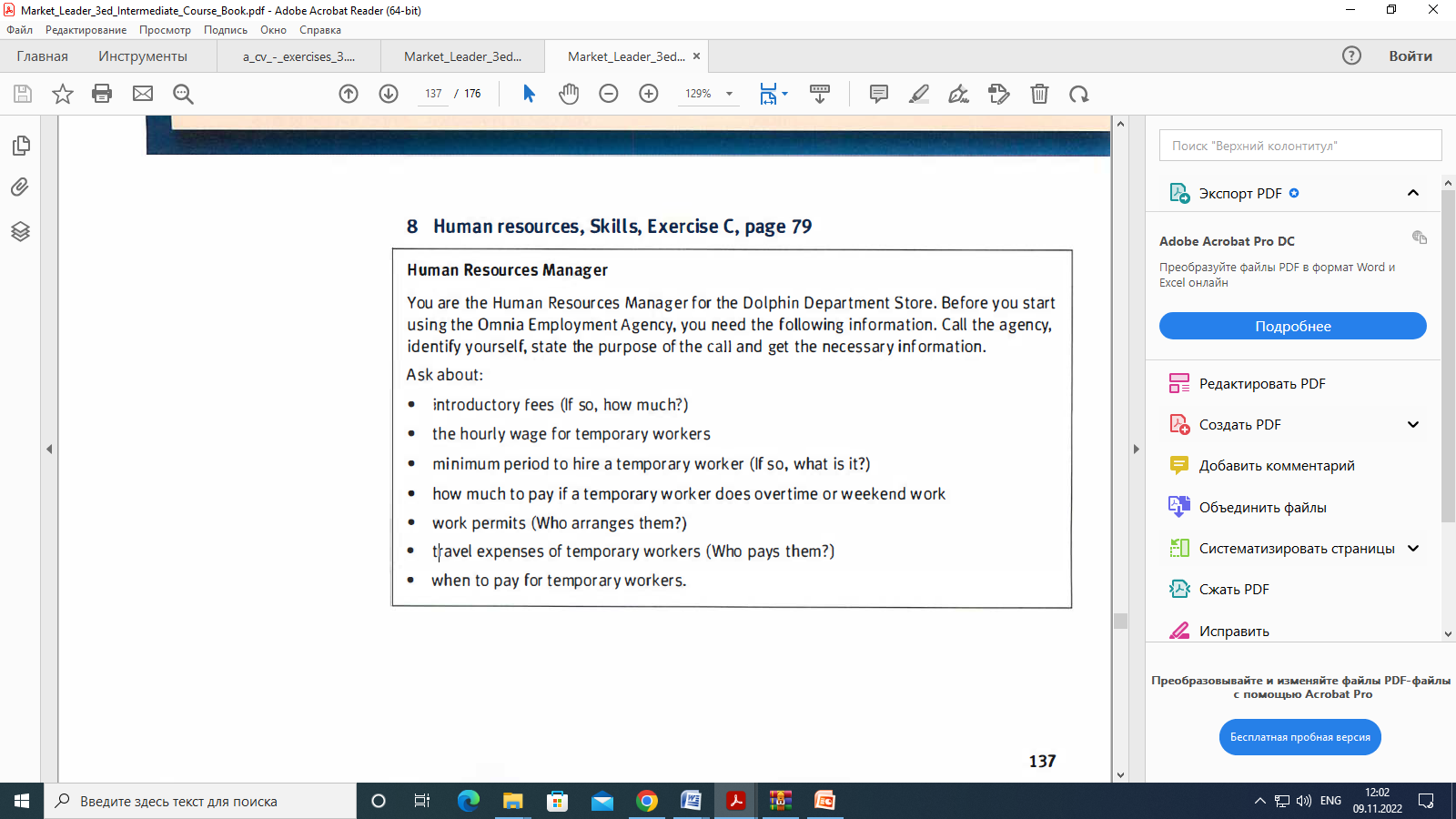
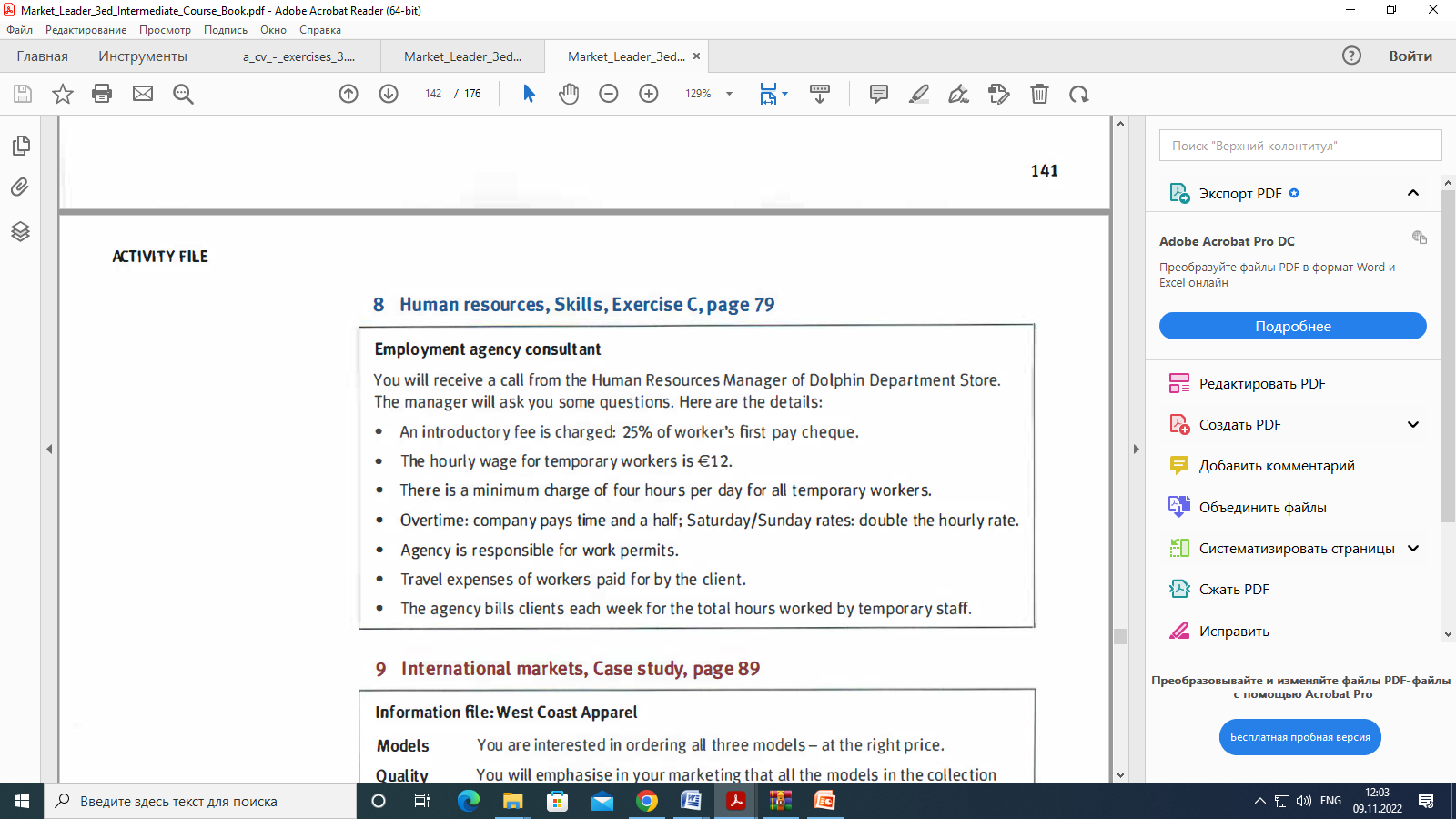
Критерии оценки работы
«5»-тема раскрыта полностью, объем диалога соответствует заданию, отсутствуют лексические, грамматические орфографические ошибки, затрудняющие понимание текста, допустимы 1-2 ошибки не препятствующие пониманию текста.
«4»- тема раскрыта полностью, объем диалога соответствует заданию, и/или присутствуют 1-2 ошибки затрудняющих понимание высказывания
«3»-тема раскрыта не полностью, и/или объем диалога не соответствует заданию, присутствуют ошибки не затрудняющие понимания текста и/или присутствуют 3-5 ошибок затрудняющих понимание высказывания.
«2»-тема не раскрыта, объем диалога не соответствует заданию и/или присутствуют многочисленные ошибки затрудняющие понимание текста.
| 
|
| МИНОБРНАУКИ РОССИИ
|
| Федеральное государственное бюджетное образовательное учреждение высшего образования «МИРЭА – Российский технологический университет» |
РТУ МИРЭА
Колледж программирования и кибербезопасности
| Рассмотрено на заседании предметно-цикловой комиссии общеобразовательных дисциплин протокол № 5 от «07» декабря 2022 г. Председатель комиссии _______ Автономова Е.Е. (подпись) (Ф.И.О.) |
КОНТРОЛЬНАЯ РАБОТА ОГСЭ.03 Иностранный язык в профессиональной деятельности 3 курс 5 семестр | Утверждаю: Зам. директора по МР _______ Садыкова Е.В. (подпись) (Ф.И.О.) «08» декабря 2022г. |
ИНСТРУКЦИЯ ПО ВЫПОЛНЕНИЮ РАБОТЫ
Данная работа состоит из 9 заданий в соответствии с содержанием учебной дисциплины первого семестра.
Работа выполняется на отдельных листах синей шариковой ручкой. При оформлении работы, следует записать номер задания и соответствующее обозначение варианта ответа.
При выполнении работы разрешается использование черновика, словари и справочников, не содержащих образцов решения.
Время проведения контрольной работы – 1 час 30 минут (90 мин).
КРИТЕРИИ ОЦЕНКИ
«5» - набрано 41 - 46 балла
«4» - набрано 32 - 40 балла
«3» - набрано 23 - 31 балла
«2» - набрано 22 и менее баллов
СОДЕРЖАНИЕ
Вариант 1
Test A
1. Listen and mark the statements True or False
1) A multifunctional printer combines the function of 4 devices.
2) The advantage of multifunctional printers is a lower price.
3) You always need a PC to print photos from a digital camera or a phone.
4) Multifunctional printers can print not only pictures and documents.
5) A multifunctional printer is a multi-tasking device.
2. Read the text and answer the questions. Write full answers.
Today’s personal computers are different from the first massive, noisy machines. By the 1970s, technology had developed to the point that individuals–could buy PCs or “microcomputers” and program them for fun, but these early PCs could not perform many of the useful tasks that today’s computers can. Users could do mathematical calculations and play simple games. Today, hundreds of companies sell personal computers, accessories and software and games, and PCs are used for a lot of functions from word processing to editing photos and managing budgets. At home and at work, we use our PCs to do almost everything.
The earliest electronic computers were not “personal” in any way: They were large and extremely expensive, and they needed a team of engineers and other specialists to keep them running. One of the first and most famous of these, the Electronic Numerical Integrator Analyzer and Computer (ENIAC), was built to do ballistics calculations for the U.S. military during World War II. ENIAC cost $500,000, weighed 30 tons and took up nearly 2,000 square feet of floor space. On the outside, ENIAC was covered with cables, hundreds of blinking lights and nearly 6,000 mechanical switches that its operators used to tell it what to do. On the inside, almost 18,000 vacuum tubes carried electrical signals from one part of the machine to another.
ENIAC and other early computers proved to many universities and corporations that the machines were worth the investment of money, space and manpower they demanded. At the same time, new technologies were making it possible to build computers that were smaller. In 1948, Bell Labs introduced the transistor, an electronic device that carried electrical current but was much smaller than the vacuum tube. Ten years later, scientists at Texas Instruments and Fairchild Semiconductor came up with the integrated circuit, an invention that incorporated all of the computer’s electrical parts–transistors, capacitors, resistors and diodes–into a single silicon chip.
But one of the most significant of the inventions that opened the way for the PC revolution was the microprocessor. Before microprocessors were invented, computers needed a separate integrated-circuit chip for each one of their functions. (This was one reason the machines were still so large.) Microprocessors were the size of a thumbnail, and they could do things the integrated-circuit chips could not: They could run the computer’s programs, remember information and manage data all by themselves.
1) How have the possibilities of PCs changed over the time?
2) Who invented transistors?
3) Where was the earliest electronic computer created?
4) Why is it impossible to call the earliest computers "personal"?
5) How did ENIAC look like?
6) Why did computers become smaller?
7) What are the benefits of microprocessors?
3. Read and fill in the correct word:
Pixel, embedded systems, update, toner, include, execute, numeric, encode, flat- panel, optical, power supply.
1) Information security section ___ online data transfers and ____ security software
2) Nick upgraded to a 600 watt ___ when he added a new graphics card and two more hard drives.
3) The customer was impressed by the thinness of a _____ monitor.
4) Laser printers use special powder, called ___ to produce an image.
5) Peripherals _____ input, output and storage devices.
6) Nearly all electronics you can buy today are controlled by______.
7) CDs and DVDs are ____ storage devices.
8) The function of a CPU is to ____ programs.
9) On a very old displays you could see each individual ___
10) A ___ keypad is located to the right of a main keyboard. The NumLock key is used to switch from numbers to editing keys.
4. Read the definitions and guess the word.
1) Sets of instructions (programs, operating systems etc) which tell the computer what to do.
2) The number of pixels contained in a display horizontally and vertically
3) A hand-held multimedia computer optimized for communication and featuring a touch screen and internet connection
4) An expansion card that generates the video signal sent to a computer display.
5) The main circuit board in a computer that carries the system buses, sockets for processors, memory modules, etc.
5. Match the words and write the phrase.
1) power keys
2) function card
3) dot-matrix disc
4) compact supply
5) expansion printer
6. Write the correct form of comparison.
1) English is … (difficult) than German.
2) It isn’t as … (warm) this winter as it was last winter.
3) My parents’ house is … (good) place I’ve ever lived.
7. Transform the sentences using relative pronouns (who, which, whose)
1) Mr. Jones is a programmer. He has developed this application.
2) My friend fixed my laptop. He is a computer engineer.
3) James got a refund. His monitor was broken.
8. Fill in the gaps with the correct tenses
1) Sue can’t stand horror films. She ... (think) they’re silly!
2) When I … (meet) him in the street yesterday, he … (eat) a pie.
3) Nick … (already be) to the cinema this Tuesday.
4) Be quiet! The children … (sleep).
9. Write the numbers in words
1) 31.12 (date) →
2) in 2002 →
3) 0,68 →
4) 157 PPI →
Вариант 2
Test B
1. Listen and mark the statements True or False
1) We need input devices to communicate with a computer.
2) We need only high-quality hardware to use speech recognition system.
3) The system allows you to dictate and use computer programs.
4) The accuracy of the system is 98%.
5) The system can’t recognize proper names and some professional phrases.
2. Read the text and answer the questions. Write full answers.
The first microprocessor on the market was developed in 1971 by an engineer at Intel named Ted Hoff.
This innovation made it cheaper and easier to manufacture computers than ever before. As a result, the small, relatively inexpensive “microcomputer”–soon known as the “personal computer”– was born. In 1974, a company called Micro Instrumentation and Telemetry Systems (MITS) introduced the first personal "build-it-yourself" computer kit called the Altair. The Altair was a huge success: Thousands of people bought the $400 kit. However, it really did not do much. It had no keyboard and no screen, and its output was just a bank of flashing lights. Users input data by flipping switches.
In 1975, MITS asked Harvard students named Paul G. Allen and Bill Gates to adapt the BASIC programming language for the Altair. The software made the computer easier to use, and it was a hit. In April 1975 the two young programmers took the money they made from “Altair BASIC” and formed a company of their own—Microsoft—that soon became an empire.
The year after Gates and Allen started Microsoft, two engineers in the Homebrew Computer Club in Silicon Valley named Steve Jobs and Stephen Wozniak built a homemade computer that would likewise change the world. This computer, called the Apple I had more memory, a cheaper microprocessor and a monitor with a screen. In April 1977, Jobs and Wozniak introduced the Apple II, which had a keyboard and a color screen. Also, users could store their data on an external cassette tape. (Apple soon swapped those tapes for floppy disks.) To make the Apple II as useful as possible, the company encouraged programmers to create “applications” for it. For example, a spreadsheet program called VisiCalc made the Apple a practical tool for all kinds of people (and businesses)–not just hobbyists.
The PC revolution had begun. Soon companies like Xerox, Tandy, Commodore and IBM had entered the market, and computers became ubiquitous in offices and eventually homes. Innovations like the “Graphical User Interface,” which allows users to select icons on the computer screen instead of writing complicated commands, and the computer mouse made PCs even more convenient and user-friendly. Today, laptops, smart phones and tablet computers allow us to have a PC with us wherever we go. It is nearly impossible to imagine modern life without it.
1) What made the interaction between a user and a computer easier?
2) Who was Ted Hoff?
3) What were the benefits of the Apple I?
4) How many people bought the first PC?
5) How did the company make the Apple II popular?
6) How did Paul G. Allen and Bill Gates get money to start Microsoft?
7) Which invention gave a start to personal computers?
3. Read and fill in the correct word:
Toner, pixel, attached, CRT, embedded systems, processed, quality, optical, assurance, USB, power supply.
1) CDs and DVDs are ____ storage devices.
2) Nick upgraded to a 600-watt ___ when he added a new graphics card and two more hard drives.
3) ____technology is so fast and easy to use; it is hard to even remember what similar connection types existed before it
4) On very old displays you could see each individual ___
5) RAM holds the instructions, which are being ___ by a CPU
6) Laser printers use special powder, called ___ to produce an image.
7) Nearly all electronics you can buy today are controlled by______.
8) Peripherals are the physical units attached to a computer.
9) A ___monitor is similar to an old TVset, it is bulky and takes a lot of space.
10) ____ _____ section test hardware and provide technical support.
4. Read the definitions and guess the word.
1) Any electronic or mechanical part of a PC
2) A separate unit or part of a circuit that supplies the correct amount of electrical current to a computer system.
3) The width of the screen to the proportion to its height.
4) A specialized co-processor designed to handle graphical calculations such as 3D modeling and games
5) They are used for processing very large amounts of data; the most powerful of them are called supercomputers.
5. Match the words and write the phrase.
1) floppy
2) heat
3) bar
4) cache
5) disk
memory
sink
code
disk
drive
6. Write the correct form of comparison.
1) This hotel is … (nice) in the whole Greece.
2) My dog is as … (funny) as my cat!
3) This meal is … (bad) than I ate yesterday.
7. Transform the sentences using relative pronouns (who, which, whose)
1) Peripherals are additional devices. They are connected to a PC.
2) The laptop has started making a strange noise. I bought it last week.
3) This is a new employee. I don’t remember his name.
8. Fill in the gaps with the correct tenses
1) What … (she usually wear) in the winter?
2) It … (become) warmer next Monday.
3) What … (you do) at six o’clock yesterday?
4) I … (not work), I … (sleep) at home.
9. Write the numbers in words
1) 11.07 (date) →
2) in 2008 →
3) 0,72 →
4) 184 ppm→
ОТВЕТЫ
ОТВЕТЫ
Вариант 1
1. 1) T 2) T 3) F 4) F 5) F
3. 1) optical 2) power supply 3) 4) include 5) execute 6) numeric 7) toner encode 8) Pixel, flat- panel 9) embedded systems 10) update
4. 1) router 2) network 3) ring 4) shareware 5) windows
5. 1) bar code 2) disk drive 3) floppy disk 4) cache memory 5) heat sink
6. 1) nicer 2) funnier 3) the worst
8. 1) do you usually wear
2) would become
3) did he do
4) am not sleeping; am working
9. 1) the thirty first of December
2)in two thousand and two
3)nought point six eight
4) one hundred fifty seven pixels per inch
Вариант 2
1. 1) F 2) T 3) F 4) T 5) F
3. 1) embedded systems 2) update 3) toner 4) include 5 execute) 6) numeric 7) encode 8) Pixel, flat- panel 9) optical 10) power supply
4. 1) windows 2) network 3) ring 4) shareware 5) router
5. 1) floppy disk 2) heat sink 3) bar code 4) cache memory 5) disk drive
6. 1) the nicest 2) funny 3) worse
8. 1) does she usually wear
2) will become
3) did you go
4) am not working; am sleeping
9. 1) eleven point oh seven
2) in two thousand and eight
3) nought points even two
4) one hundred eighty four pages per minute
ЭКЗАМЕН
8 семестр
| 
|
| МИНОБРНАУКИ РОССИИ
|
| Федеральное государственное бюджетное образовательное учреждение высшего образования «МИРЭА – Российский технологический университет» |
РТУ МИРЭА
Колледж приборостроения и информационных технологий
| Рассмотрено на заседании ПЦК Программирования протокол № 5 от «07» декабря 2022 г. Председатель ПЦК _______ Е.Е. Автономова |
ЭКЗАМЕН ОГСЭ.03 Иностранный язык в профессиональной деятельности 4 курс 8 семестр | Утверждаю: Зам. директора по МР _______ Е.В. Садыкова (подпись) (Ф.И.О.)
«___» ______2022г. |
ИНСТРУКЦИЯ ПО ВЫПОЛНЕНИЮ РАБОТЫ
Экзаменационная работа включающих в себя 17 билетов с вопросами, на которые необходимо дать развёрнутый ответ.
На выполнен6ие экзаменационной работы отводится 3 часа (180 минут).
При выполнении работы разрешается использование черновика, словаря и справочников.
Критерий оценки:
«5» - высказывание состоит из 9 и более предложений без лексических, грамматических, орфографических ошибок.
«4» - высказывание состоит из 7-8 предложений без лексических, грамматических, орфографических ошибок, затрудняющих понимание или написано более 8 предложений с грамматическими, лексическими, орфографическими ошибками, не затрудняющими понимание или в предложениях допущена 1 лексическая, грамматическая, орфографическая ошибка затрудняющая понимание.
«3» - высказывание состоит из 5-6 предложений без лексических, грамматических, орфографических ошибок, затрудняющих понимание или написано более 6 предложений с грамматическими, лексическими, орфографическими ошибками, не затрудняющими понимание или в предложениях допущены 2 лексические, грамматические, орфографические ошибки, затрудняющие понимание.
«2» - высказывание состоит из менее 5 предложений и/или допущены многочисленные лексические, грамматические, орфографические ошибки, затрудняющие понимание.
СОДЕРЖАНИЕ
What are main parts of a PC and what are their functions?
Why travelling is so popular nowadays?
What are your favourite hobbies?
Give a talk about software.
Give a talk about your college.
What is the difference between higher education in different countries?
What types of networks do you know? What equipment is used in networks?
Give a talk about your future job?
What skills do you need to find a job of your dream?
Can smart phones replace desktop PCs in future?
Make a CV and tell about yourself.
What are the differences between communication and online communication?
Tell you predictions about computers’ future.
Give a talk about hardware.
Give a talk about parts of the computer.
What are the differences between tourism and online tourism?
Give a talk about health and safety while using a computer.